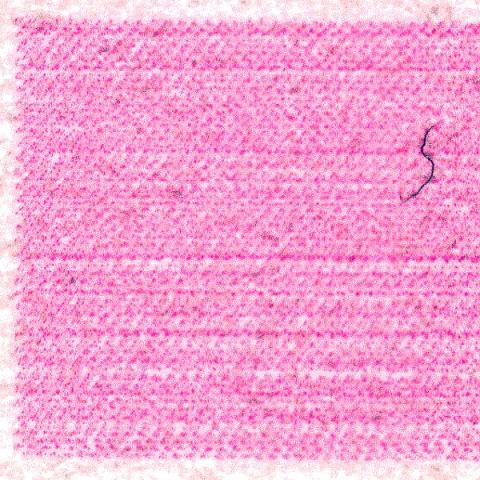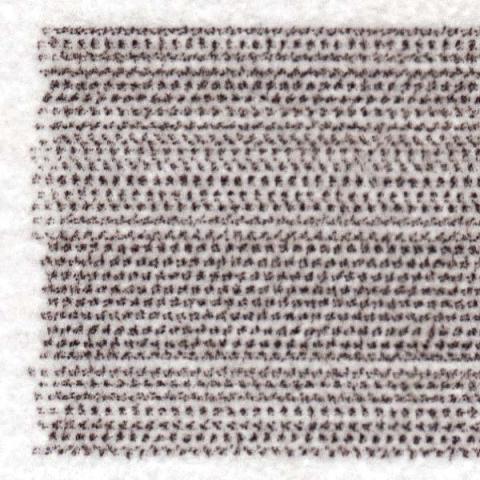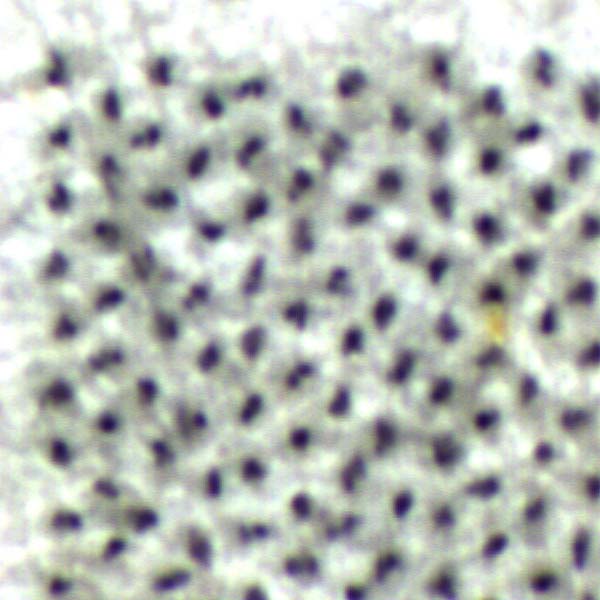- Joined
- Feb 24, 2005
- Messages
- 1,669
- Reaction score
- 182
- Points
- 223
- Location
- North of Boston, USA
- Printer Model
- Canon i9900 (plus 5 spares)
The reason that I asked for a 1000 ppi scan of the small black rectangle and the starting edge of the black nozzle check is to be able to see individual dots of ink. At this resolution, it is impossible to see this detail.