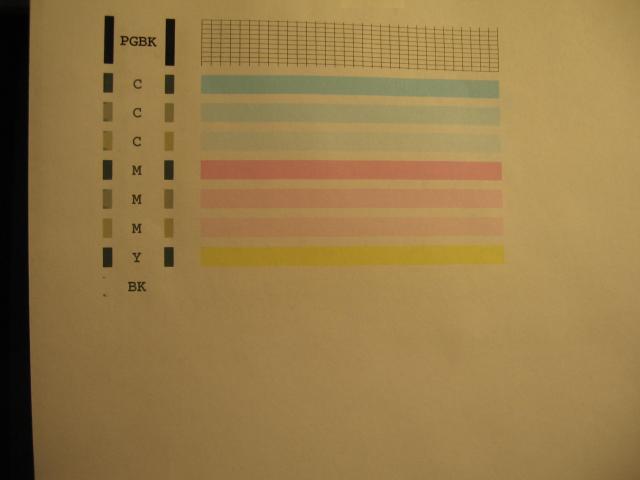joseph1949
Getting Fingers Dirty
Need help. My nozzle checks are bad on my Canon PIXMA MX 870.
I am unable to get a correct looking nozzle check on my Canon PIXMA MX 870. My yellow cart (CLI-221Y) was bad on the nozzle check and I replaced it with a virgin cart from Carboodle (Canon cart with Carboodle ink). I did a number of cleanings and deep cleanings and I got the yellow to look good on the nozzle check, but the black (CLI-221BK) came out bad-very strange. I replaced the black cart with a virgin Caboodle cart (Canon cart with Carboodle ink). I did cleanings and deep cleanings, but the black cart still looks bad on the nozzle check.
Note: The bad carts were Canon carts with InkTec ink in them. The print head is now looking at a mix of InkTec ink carts and Carboodle ink carts. All carts are OEM Canon carts.
Question: What can I do to fix this problem?
Do I need to clean the print head? If so, please tell me what to do to clean the print head.
Thank you.
I am unable to get a correct looking nozzle check on my Canon PIXMA MX 870. My yellow cart (CLI-221Y) was bad on the nozzle check and I replaced it with a virgin cart from Carboodle (Canon cart with Carboodle ink). I did a number of cleanings and deep cleanings and I got the yellow to look good on the nozzle check, but the black (CLI-221BK) came out bad-very strange. I replaced the black cart with a virgin Caboodle cart (Canon cart with Carboodle ink). I did cleanings and deep cleanings, but the black cart still looks bad on the nozzle check.
Note: The bad carts were Canon carts with InkTec ink in them. The print head is now looking at a mix of InkTec ink carts and Carboodle ink carts. All carts are OEM Canon carts.
Question: What can I do to fix this problem?
Do I need to clean the print head? If so, please tell me what to do to clean the print head.
Thank you.

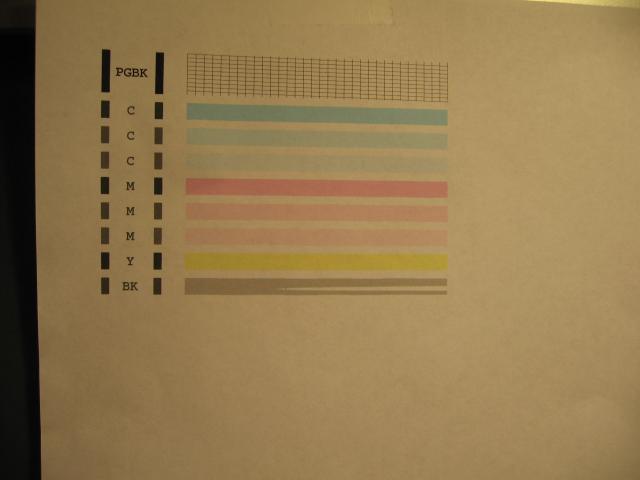

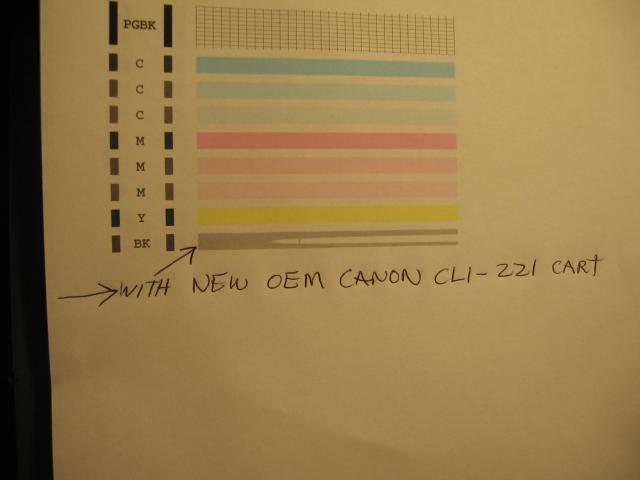

 )
)