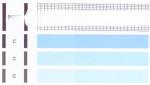l_d_allan
Fan of Printing
I did come across an older 2006 post which suggested using black dye ink in a black pigment tank as a way to help tackle a clog problem with the black pigment . IIRC, you'd do one or several deep cleanings of the pigment nozzles with the dye ink.The Hat said:Or better still, purge the cartridge and fill with dye ink that would help in preventing clogs happen +
make it easier to clear quicker if and when it happens again)
Seems like it might be worth a try as a nearly last resort if you didn't have cleaning carts. The impression I got from that post was you'd be advised to go back to using black pigment ink in the black pigment cart once the clog problem was fixed.
YMMV