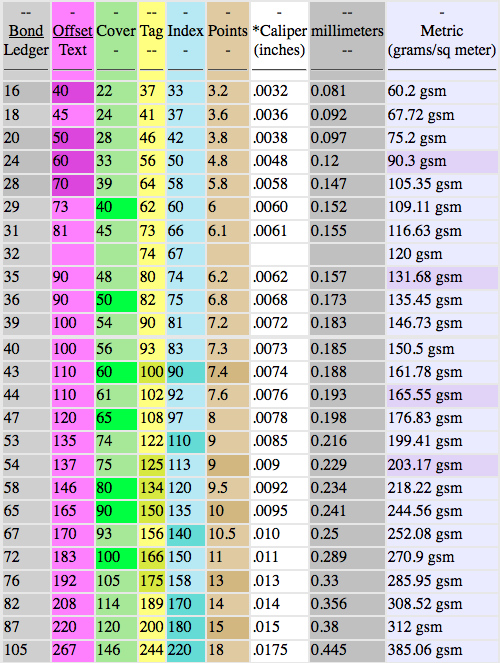MrBird
Fan of Printing
- Joined
- Feb 4, 2019
- Messages
- 50
- Reaction score
- 54
- Points
- 67
- Location
- United States
- Printer Model
- DJ500 SP4000 XP630 2270DW
I'm gearing up to do some print work with my new to me Designjet 500 I picked up for free.
I am looking to print on 42" matte canvas art media. I see in the manual that HP studio canvas (C6771A) is listed, but its seemingly unavailable and only came in 36" rolls. The thickness is listed at 20 mils. I'm looking to use something such as HP Professional Matte Canvas which is listed at 22 mils.
Does anyone here have any experience with max media thickness in the Designjet 500 or know where a max thickness might even be found listed? Maybe some of you have some other similar media types that you would recommend?
I am looking to print on 42" matte canvas art media. I see in the manual that HP studio canvas (C6771A) is listed, but its seemingly unavailable and only came in 36" rolls. The thickness is listed at 20 mils. I'm looking to use something such as HP Professional Matte Canvas which is listed at 22 mils.
Does anyone here have any experience with max media thickness in the Designjet 500 or know where a max thickness might even be found listed? Maybe some of you have some other similar media types that you would recommend?