- Joined
- Apr 19, 2007
- Messages
- 8,712
- Reaction score
- 7,172
- Points
- 393
- Location
- USA
- Printer Model
- Canon MB5120, Pencil
Before starting the story, let me say the vendor of the ink is at zero fault. The ink was at least 9 years old and in a capped squeeze bottle for a least 4+ years and maybe double. Also, the images are crap, taken with a Kindle under less than ideal conditions. But, they convey the story adequately.
The story begins with a refill of a CLI-8 Yellow cartridge that was not showing any printing issues at all. I use the Durchstich method with a blunt tipped needle with excellent results. The cartridge has been in singular service, no rotation with another cartridge for years. Cannot recall if I ever flushed it previously but it might have been once.
The Cartridge still had ink in the spongeless side, so the plan was to reset the chip and top it off. Looking at the ink in the reservoir I saw floating bits, flocculence. My squeeze bottle of Yellow also showed this flocculence. It looked like a snow globe.

I had not noticed this on the the last refill of Yellow, date unknown, otherwise I would have opened a new bulk ink bottle of yellow I had waiting patiently in the box it was mailed in.
I do not have any images of the contaminated bottle of ink or the contaminated ink in the cartridge as it is long disposed and I wasn't thinking of posting about it at the time. I just wanted o get back to printing. So I found an old Yellow empty, flushed, reset, and refilled it. Like I said, I do not rotate cartridges. If they work then I keep working them.
But, I do have some images of the contaminated CLI-8 Yellow cartridge since it has been flushed with water and Windex with ammonia. Note that the contamination is clearly still visible at the bottom of the sponge between the ink exit port and the interior wall or the sponged side of the cartridge. Also note that the heaviest contamination of the sponge begins at the place where ink enters the sponged side from the spongeless side and then gradually lessens. The contaminant appears to end where the ink exit port begins.
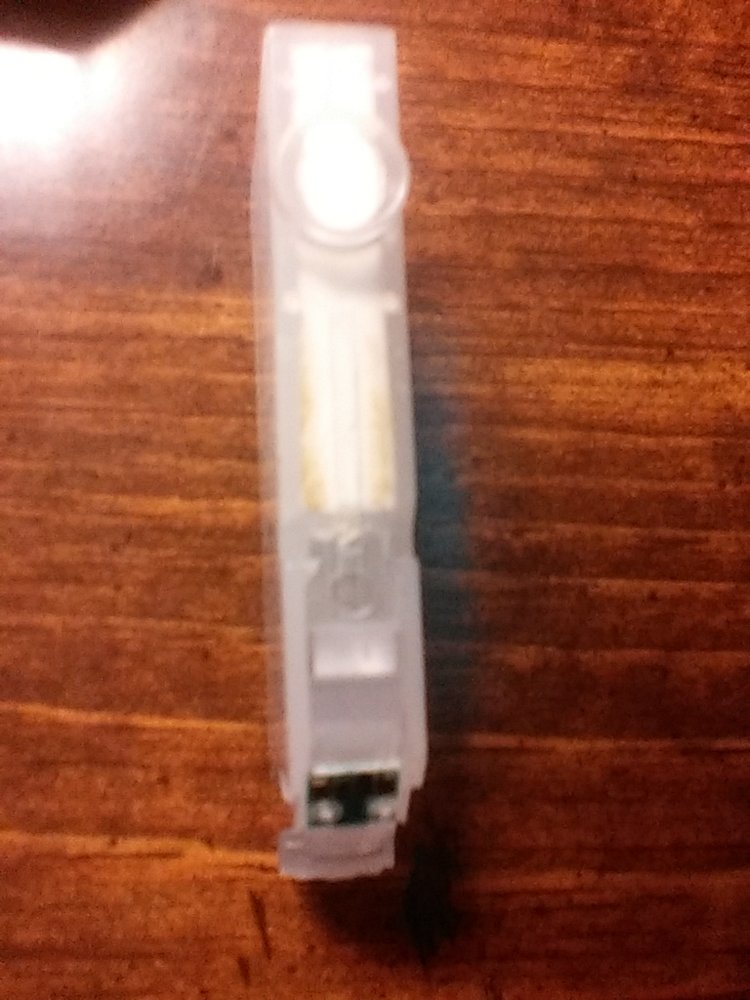
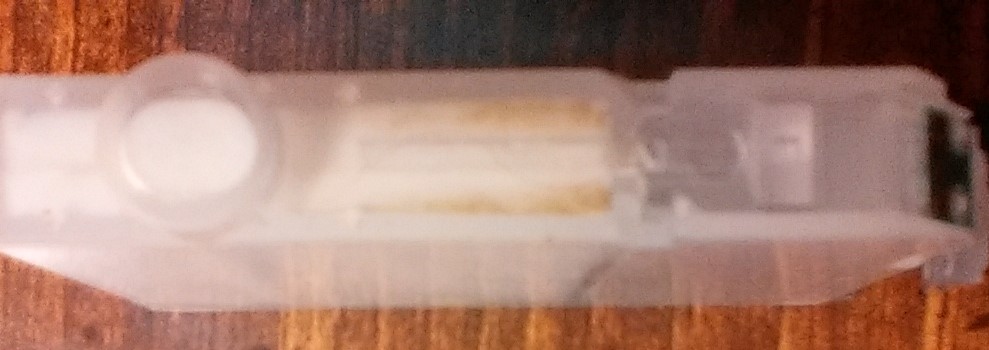
A white paper towel background is for reference, but the flushed sponge is as white as the paper towel. Like I said... shot with a Kindle under less than ideal conditions.

There does not appear to be any discoloration of the ink exit port sponge or beyond to the leftward limitation of the sponge. Given enough time I'm sure it would take over the entire sponge.

That is the end of my cautionary tale of using old ink in the Yellow cartridge. But the story does not end there.
The old but newly flushed replacement CLI-8 Cartridge was put into service using ink from a new bulk ink bottle. All seemed grand on it's first refill until streaking of Yellow ink was noted several print jobs later. I pulled the cartridge and noticed when turned on it's short side up, so that the spongeless side was vertically above the sponged side, that a tiny air bubbles entered the spongeless side and were made into a line of bubbles with a flick of my finger against the underbelly of the cartridge.
Seems like an air flow issue preventing ink from the spongeless side replenishing the sponge causing the typical ink starvation funnel shape seen in my nozzle check. All but the Yellow portion of the nozzle check looks proper in person. The image has artifacts noticeable in the BK swath not seen in person.
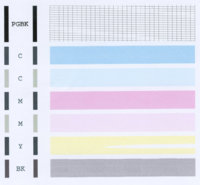
Nothing was blocking the air vent that I could tell. Blowing on the top of the cartridge easily produced drops of ink from the ink exit port. A regular cleaning, resting, re-seating the sponge (knock the bottom of the cartridge on a table top in case it was not sitting in the cartridge properly), flushing and refilling again did not do the trick so far.
I have yet to see what happens today after an overnight rest. May need to purchase a new cartridge or flush the print head.
Because I've read on the forum of people using the new and improved flushing and soaking guidelines to revive a "bad" print head, and the better understanding of burned out nozzles versus clogs versus ink starvation from a poorly functioning refilled cartridge, just for fun and giggles I decided to soak a years' old print head to see what would happen. The print head's age is undetermined, problem not remembered, and most likely thought a the time to be missing ink due to probable burned out nozzles.
These pictures are from this morning on its third day of soaking. There is still a small amount of Cyan, Yellow and Black being leached out onto the paper towel in the bowl of water with Dawn liquid dish washing liquid. If there is any Magenta depositing on the towel still I cannot tell for sure.

The ink inlets are under solution in the following image. Note the presence of Cyan still on the mesh screen of the print head's ink inlet. Obviously a way to go until all the way clean. Also note the darkened portion of the Magenta ink inlet mesh screen, just to the left of Cyan, in the 9 O'clock to 1 O'clock position. This is rather blackish and not removed with gentle Q-tip wiping whereas the Cyan is significantly removed with a Q-tip.
FYI - it looks like there are two Cyan ink inlets in the image below. The one on the right is a reflection off the side wall of the print head.

Well, that's it for now. I don't know whether I'll try the old print head when I'm done soaking it. I will be resuming my Yellow Folly sometime this weekend.
If anything, the important point is inks can become contaminated and you may not realize it for some time your "in use" cartridge is affected. In my case there was no printing malfunction with the contaminated cartridge. But there is a problem with the replacement. Could it be the contamination is now in the print head and reason why I am, in part, seeing Yellow ink starvation? We shall see.
The story begins with a refill of a CLI-8 Yellow cartridge that was not showing any printing issues at all. I use the Durchstich method with a blunt tipped needle with excellent results. The cartridge has been in singular service, no rotation with another cartridge for years. Cannot recall if I ever flushed it previously but it might have been once.
The Cartridge still had ink in the spongeless side, so the plan was to reset the chip and top it off. Looking at the ink in the reservoir I saw floating bits, flocculence. My squeeze bottle of Yellow also showed this flocculence. It looked like a snow globe.

I had not noticed this on the the last refill of Yellow, date unknown, otherwise I would have opened a new bulk ink bottle of yellow I had waiting patiently in the box it was mailed in.
I do not have any images of the contaminated bottle of ink or the contaminated ink in the cartridge as it is long disposed and I wasn't thinking of posting about it at the time. I just wanted o get back to printing. So I found an old Yellow empty, flushed, reset, and refilled it. Like I said, I do not rotate cartridges. If they work then I keep working them.
But, I do have some images of the contaminated CLI-8 Yellow cartridge since it has been flushed with water and Windex with ammonia. Note that the contamination is clearly still visible at the bottom of the sponge between the ink exit port and the interior wall or the sponged side of the cartridge. Also note that the heaviest contamination of the sponge begins at the place where ink enters the sponged side from the spongeless side and then gradually lessens. The contaminant appears to end where the ink exit port begins.
A white paper towel background is for reference, but the flushed sponge is as white as the paper towel. Like I said... shot with a Kindle under less than ideal conditions.
There does not appear to be any discoloration of the ink exit port sponge or beyond to the leftward limitation of the sponge. Given enough time I'm sure it would take over the entire sponge.
That is the end of my cautionary tale of using old ink in the Yellow cartridge. But the story does not end there.
The old but newly flushed replacement CLI-8 Cartridge was put into service using ink from a new bulk ink bottle. All seemed grand on it's first refill until streaking of Yellow ink was noted several print jobs later. I pulled the cartridge and noticed when turned on it's short side up, so that the spongeless side was vertically above the sponged side, that a tiny air bubbles entered the spongeless side and were made into a line of bubbles with a flick of my finger against the underbelly of the cartridge.
Seems like an air flow issue preventing ink from the spongeless side replenishing the sponge causing the typical ink starvation funnel shape seen in my nozzle check. All but the Yellow portion of the nozzle check looks proper in person. The image has artifacts noticeable in the BK swath not seen in person.
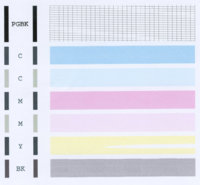
Nothing was blocking the air vent that I could tell. Blowing on the top of the cartridge easily produced drops of ink from the ink exit port. A regular cleaning, resting, re-seating the sponge (knock the bottom of the cartridge on a table top in case it was not sitting in the cartridge properly), flushing and refilling again did not do the trick so far.
I have yet to see what happens today after an overnight rest. May need to purchase a new cartridge or flush the print head.
Because I've read on the forum of people using the new and improved flushing and soaking guidelines to revive a "bad" print head, and the better understanding of burned out nozzles versus clogs versus ink starvation from a poorly functioning refilled cartridge, just for fun and giggles I decided to soak a years' old print head to see what would happen. The print head's age is undetermined, problem not remembered, and most likely thought a the time to be missing ink due to probable burned out nozzles.
These pictures are from this morning on its third day of soaking. There is still a small amount of Cyan, Yellow and Black being leached out onto the paper towel in the bowl of water with Dawn liquid dish washing liquid. If there is any Magenta depositing on the towel still I cannot tell for sure.
The ink inlets are under solution in the following image. Note the presence of Cyan still on the mesh screen of the print head's ink inlet. Obviously a way to go until all the way clean. Also note the darkened portion of the Magenta ink inlet mesh screen, just to the left of Cyan, in the 9 O'clock to 1 O'clock position. This is rather blackish and not removed with gentle Q-tip wiping whereas the Cyan is significantly removed with a Q-tip.
FYI - it looks like there are two Cyan ink inlets in the image below. The one on the right is a reflection off the side wall of the print head.
Well, that's it for now. I don't know whether I'll try the old print head when I'm done soaking it. I will be resuming my Yellow Folly sometime this weekend.
If anything, the important point is inks can become contaminated and you may not realize it for some time your "in use" cartridge is affected. In my case there was no printing malfunction with the contaminated cartridge. But there is a problem with the replacement. Could it be the contamination is now in the print head and reason why I am, in part, seeing Yellow ink starvation? We shall see.


