Frederik Forsberg
Fan of Printing
- Joined
- Oct 20, 2018
- Messages
- 37
- Reaction score
- 29
- Points
- 51
- Location
- Aarhus, Denmark
- Printer Model
- Canon Pro-1
Hi. So I'm having an issue with banding on my print. The degree of visible banding are dependent on the picture and on the size of paper used.
I noted that the problem only occours when using a profile for glossy or semi-glossy paper however the banding are consistenly wrong (exact same banding when printing the same picture on the same size paper).
This leads me to believe that its a software issue!
I have tried upgrading/downgrading both firmware and drivers, both with no prevail.
I have also tried using both comparable Canon ICC-profiles and original profiles from the paper manufacturer.
Furthermore I have done a cleaning cycle on all the nozzles and aligned the printing head. Testpages looks fine.
I have attached some pictures of the prints with banding, both overall and close-ups.
Can anybody explain to me what the problem is? - I have been trying to fix it for a couple of weeks now and I don't know what to do anymore.
I have posted the same question on the Canon Community forum but I'm thinking that you guys probably have some better suggestions to what might be wrong or any workarounds to the problem.
Thank you in advance!
Kind regards
Frederik

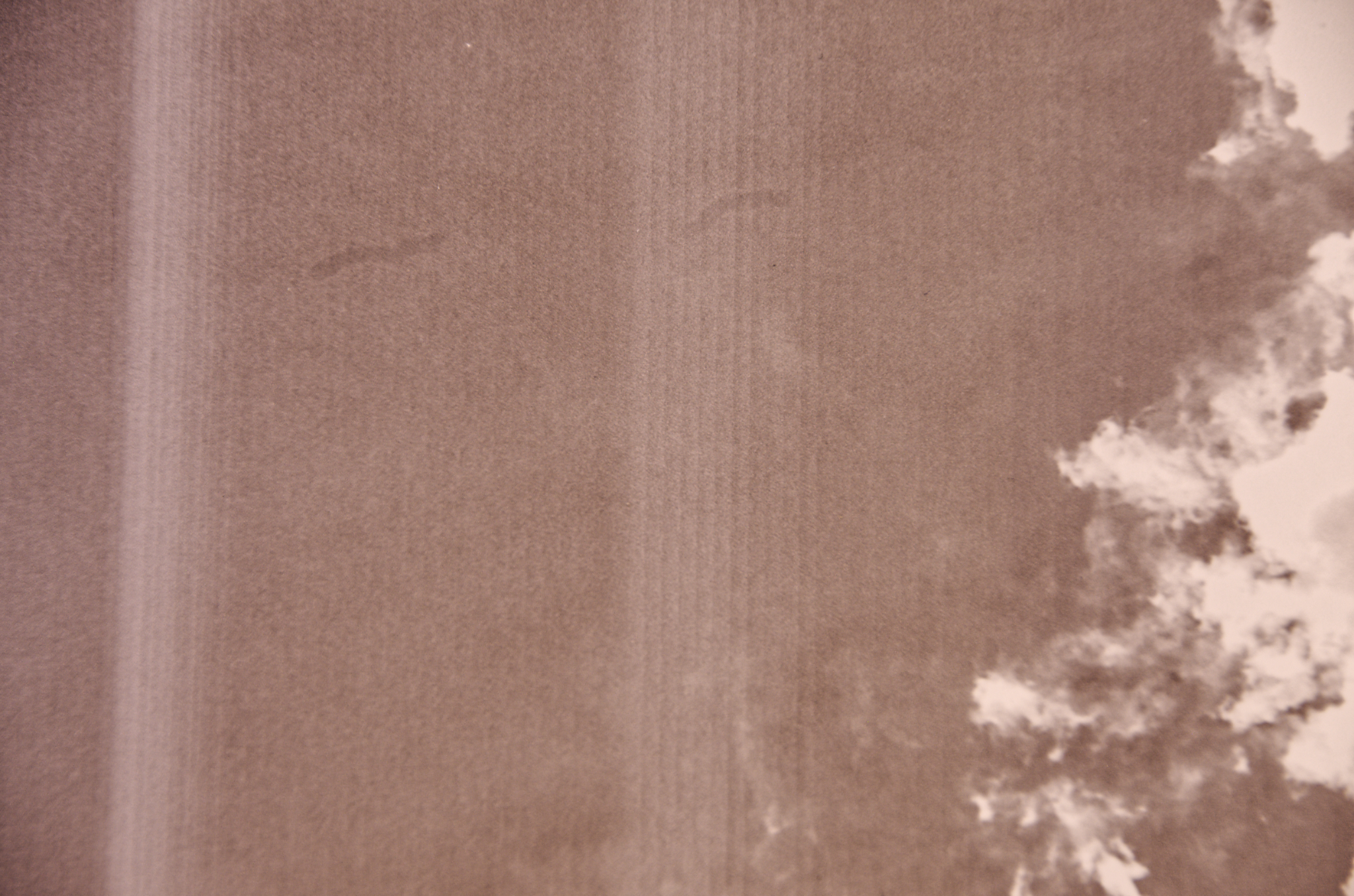

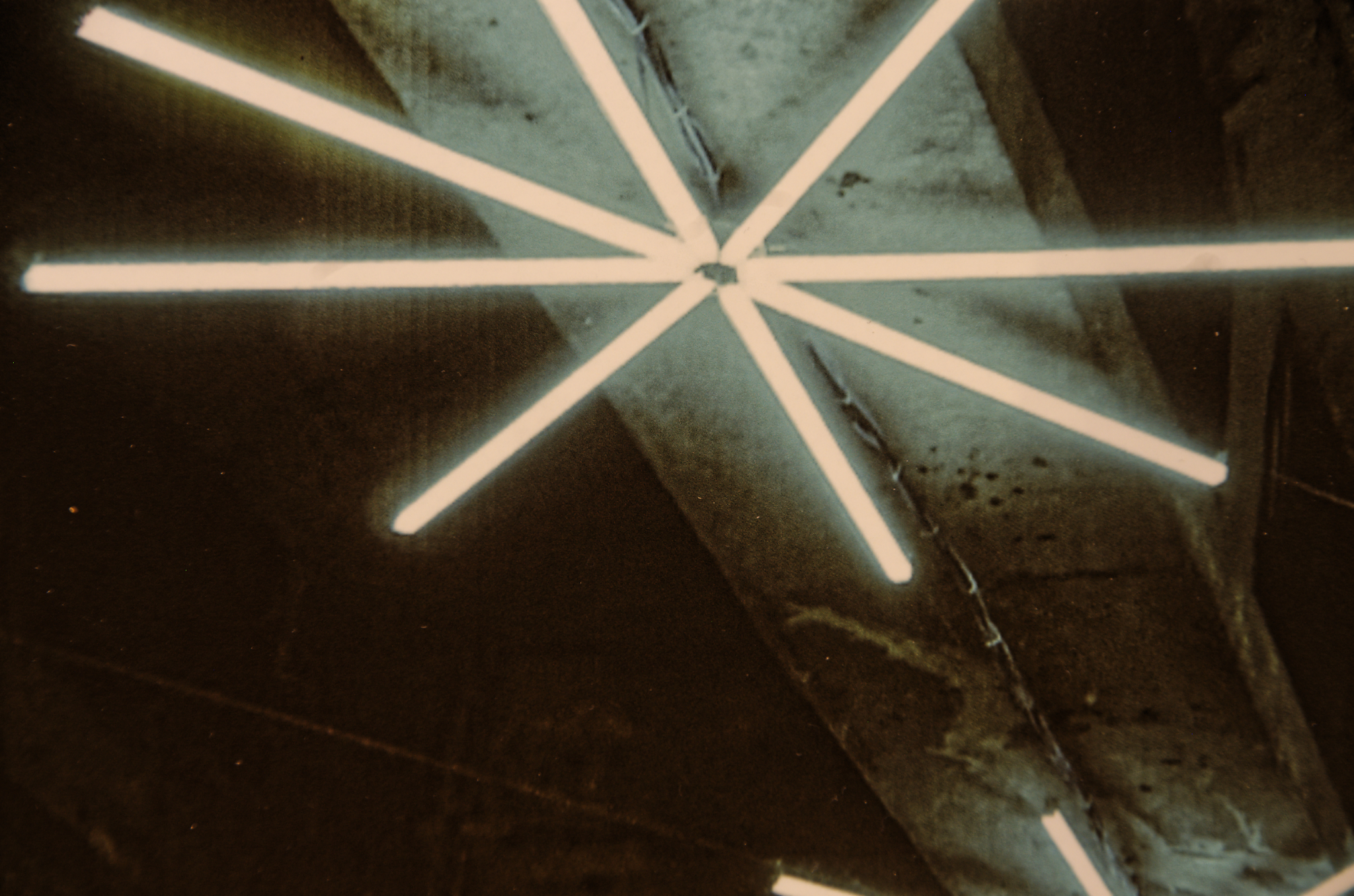
I noted that the problem only occours when using a profile for glossy or semi-glossy paper however the banding are consistenly wrong (exact same banding when printing the same picture on the same size paper).
This leads me to believe that its a software issue!
I have tried upgrading/downgrading both firmware and drivers, both with no prevail.
I have also tried using both comparable Canon ICC-profiles and original profiles from the paper manufacturer.
Furthermore I have done a cleaning cycle on all the nozzles and aligned the printing head. Testpages looks fine.
I have attached some pictures of the prints with banding, both overall and close-ups.
Can anybody explain to me what the problem is? - I have been trying to fix it for a couple of weeks now and I don't know what to do anymore.
I have posted the same question on the Canon Community forum but I'm thinking that you guys probably have some better suggestions to what might be wrong or any workarounds to the problem.
Thank you in advance!
Kind regards
Frederik


