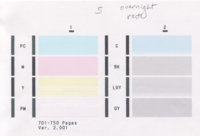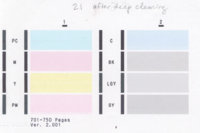- Thread starter
- #21
Nancy R
Getting Fingers Dirty
- Joined
- Aug 9, 2018
- Messages
- 19
- Reaction score
- 15
- Points
- 33
- Printer Model
- Canon Pixma Pro-100
We do have a water softener, but I am still a little mistrustful about our water quality because I don't know how often my husband refills it and sometimes my family complains about the water when they visit. So I will try with the distilled water.
The ammonia solution was suggested by prior research. Lesson learned.
I have read flushing procedures elsewhere, but perhaps I should ask if you have a preferred method? I did purchase flushing cartridge holders from octoinkjet, and they have videos on how to flush either with water or with ink.
Thank you for your input!
The ammonia solution was suggested by prior research. Lesson learned.
I have read flushing procedures elsewhere, but perhaps I should ask if you have a preferred method? I did purchase flushing cartridge holders from octoinkjet, and they have videos on how to flush either with water or with ink.
Thank you for your input!