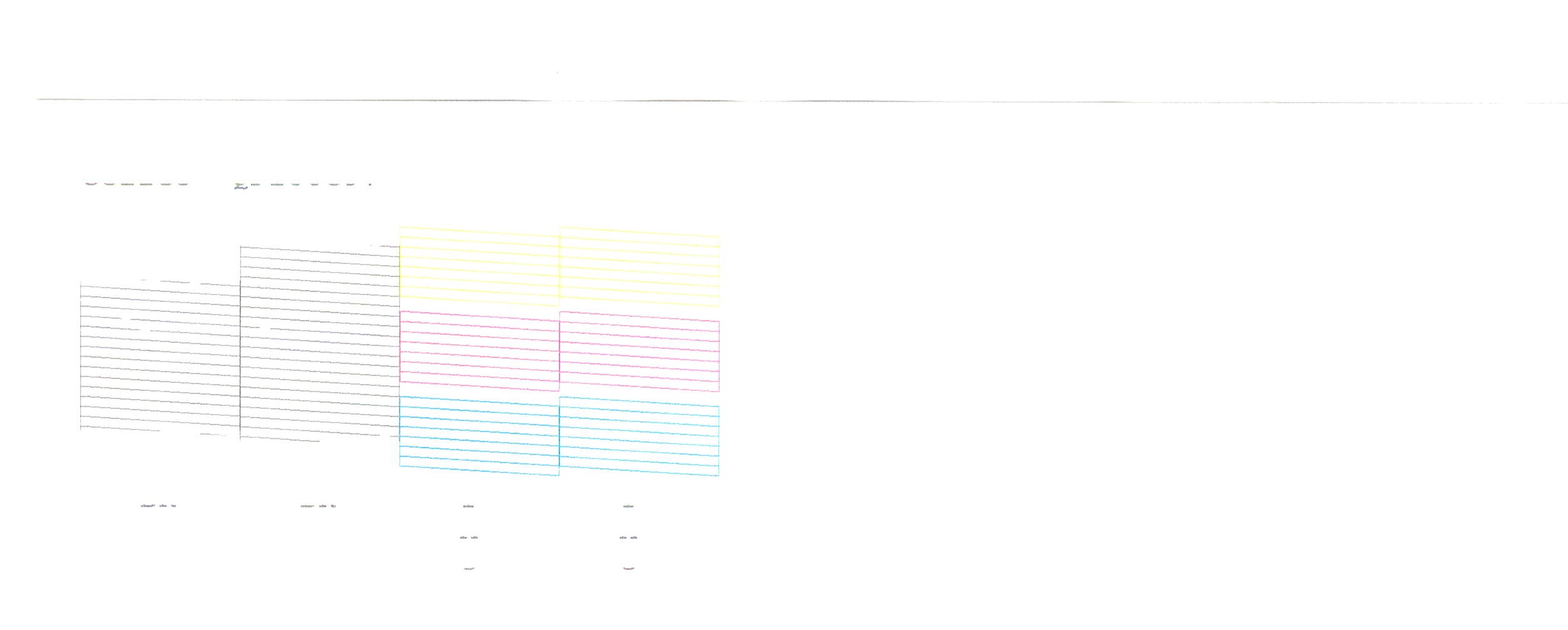Josh Roberge
Printing Apprentice
- Joined
- Jun 29, 2018
- Messages
- 12
- Reaction score
- 5
- Points
- 18
- Printer Model
- Epson WF 3620
I have an Epson WF-3620. Sat idle for 1 year. Turned it on, the colors all printed fine. But Nothing came out of black. I flushed the black nozzle head with water through syringe.
All the black ink came out underneath to my paper towel, eventually was clear water after another flush, so I got all the ink out. I ASSUME?
I put a brand new black LD cartridge in, ran the Head Cleaning, no black would print out.
I ran Head Cleaning two more times, black now comes out, but is printing half cut off. Ran it two more times, no change. It prints black all messed up.
-Should I keep running the cleaning function more times? (already went through 1/3 the cartridge)
-Or do you think the printhead is damaged permanently?
-Or that it's the LD cartridge, perhaps a factory Epson one would work better?
-Or try another flush with Windex this time?
All the black ink came out underneath to my paper towel, eventually was clear water after another flush, so I got all the ink out. I ASSUME?
I put a brand new black LD cartridge in, ran the Head Cleaning, no black would print out.
I ran Head Cleaning two more times, black now comes out, but is printing half cut off. Ran it two more times, no change. It prints black all messed up.
-Should I keep running the cleaning function more times? (already went through 1/3 the cartridge)
-Or do you think the printhead is damaged permanently?
-Or that it's the LD cartridge, perhaps a factory Epson one would work better?
-Or try another flush with Windex this time?