martin0reg
Printer Master
After grabbing two old classic printers on ebay I wonder what sponges are good for.
First is a R800, seems to be in really good condition, especially the printhead, after some maintenance. As I had other r800 (and gave them away), I knew that the purge pad mostly is totally smeared up with ink, particular with matte black. I think that happens when this photo printer was (ab)used mainly for office printing, text and grafics on plain paper = matte black. So I had to literally scrape the tar from the sponge of the purge pad... and flooding with hot cleaning solution.. until finally the pump would succeed again in absorbing the ink. Now it looks like this:
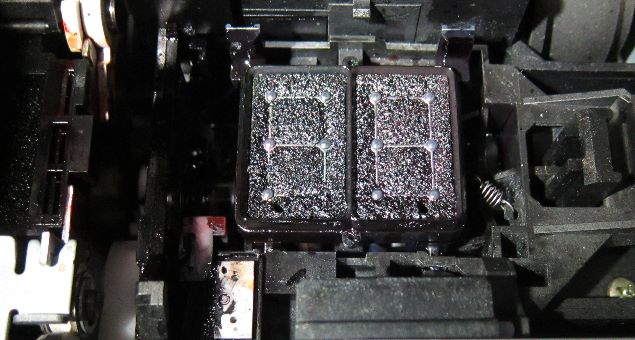
..and seem to work okay, although the sponge feels very soft and muddy when I touch and press it with a screwdriver or q-tip.
The sponge in the printing area was missing when I got the printer, I ordered new one... although this sponge might not be needed at all, because the absorbing material underneath will take the ink in the end, not the sponge. And so the overspray would flow direcctly through the holes of the plastic:
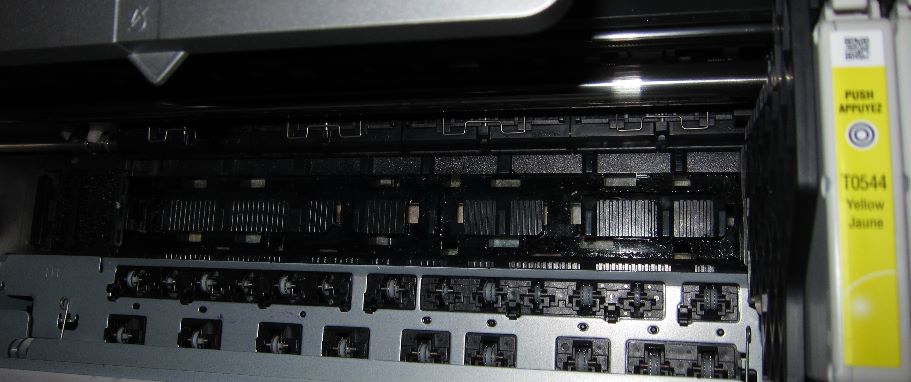
While this thin sponge in the printing area might be not needed (perhaps only to avoid the dirty look of ink drops, I wonder how important the absorbing material of the purge pad really is. You can't order it for cheap price (like the printing area sponge, which costs 3€) instead you have to renew the whole purging unit (for about 50€).
The second inkjet classic which I got for bargain is a stylus photo 950/960, with roll paper, auto cutter and a manual straight feed from the front for hard media, many options for different media:
http://ixbtlabs.com/articles/epsonphoto950/
And in this printer I discovered something interesting: a purge pad like a drain, without sponge!
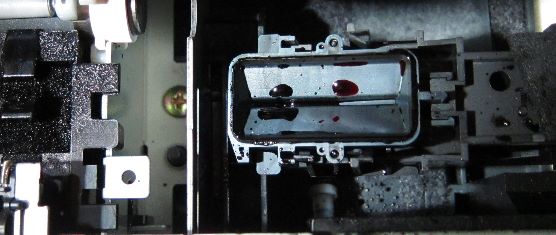
The sponge in the printing area is crumbly and I will remove it completly... and will see how important it really was - or not..

But after having seen the spongeless drain at the 950's purging pad
- I wonder if I should try to remove the absorbing inlay oof the r800's purge pad too...!?
Here is what the service manual of 950/960 says regarding the spongeless purging pad:
2.2.4.2 Capping Mechanism
The capping mechanism covers the printheads with the cap holder to prevent the nozzle from increasing viscosity when the printer is in stand- by mode or when the printer is off.
...
The CR moves to left side of the Cap assembly and the pump absorbs the ink inside the cap.
...
2.Previously the sponge was provided to prevent frothing during cleaning.
3.Now, since the shape of new cap prevents frothing by its- self, it is not necessary to attach a sponge on the cap.
To summarize my question regarding those crumbled "oldies but goodies"
- sponge material on top of the printing area may be needless if it has become crumbly, the overspray will flow directly through holes and gaps into the waste ink
- if the absorbing material of the capping station / purge pad has become crumbly or is smeared up with matte pigment ink, so that the pump would not succeed to clean it from waste ink puddle - should I remove it too??
First is a R800, seems to be in really good condition, especially the printhead, after some maintenance. As I had other r800 (and gave them away), I knew that the purge pad mostly is totally smeared up with ink, particular with matte black. I think that happens when this photo printer was (ab)used mainly for office printing, text and grafics on plain paper = matte black. So I had to literally scrape the tar from the sponge of the purge pad... and flooding with hot cleaning solution.. until finally the pump would succeed again in absorbing the ink. Now it looks like this:
..and seem to work okay, although the sponge feels very soft and muddy when I touch and press it with a screwdriver or q-tip.
The sponge in the printing area was missing when I got the printer, I ordered new one... although this sponge might not be needed at all, because the absorbing material underneath will take the ink in the end, not the sponge. And so the overspray would flow direcctly through the holes of the plastic:
While this thin sponge in the printing area might be not needed (perhaps only to avoid the dirty look of ink drops, I wonder how important the absorbing material of the purge pad really is. You can't order it for cheap price (like the printing area sponge, which costs 3€) instead you have to renew the whole purging unit (for about 50€).
The second inkjet classic which I got for bargain is a stylus photo 950/960, with roll paper, auto cutter and a manual straight feed from the front for hard media, many options for different media:
http://ixbtlabs.com/articles/epsonphoto950/
And in this printer I discovered something interesting: a purge pad like a drain, without sponge!
The sponge in the printing area is crumbly and I will remove it completly... and will see how important it really was - or not..
But after having seen the spongeless drain at the 950's purging pad
- I wonder if I should try to remove the absorbing inlay oof the r800's purge pad too...!?
Here is what the service manual of 950/960 says regarding the spongeless purging pad:
2.2.4.2 Capping Mechanism
The capping mechanism covers the printheads with the cap holder to prevent the nozzle from increasing viscosity when the printer is in stand- by mode or when the printer is off.
...
The CR moves to left side of the Cap assembly and the pump absorbs the ink inside the cap.
...
2.Previously the sponge was provided to prevent frothing during cleaning.
3.Now, since the shape of new cap prevents frothing by its- self, it is not necessary to attach a sponge on the cap.
To summarize my question regarding those crumbled "oldies but goodies"
- sponge material on top of the printing area may be needless if it has become crumbly, the overspray will flow directly through holes and gaps into the waste ink
- if the absorbing material of the capping station / purge pad has become crumbly or is smeared up with matte pigment ink, so that the pump would not succeed to clean it from waste ink puddle - should I remove it too??
Last edited:
