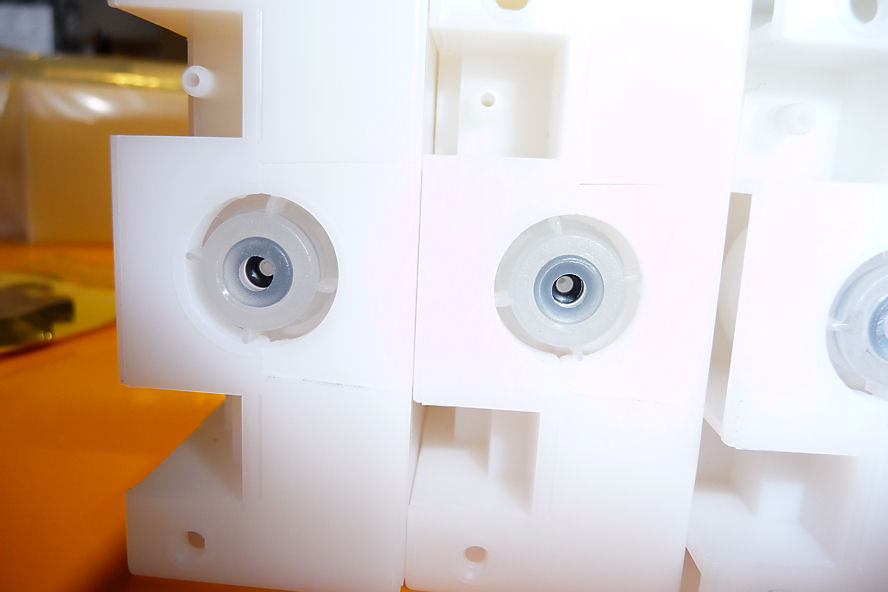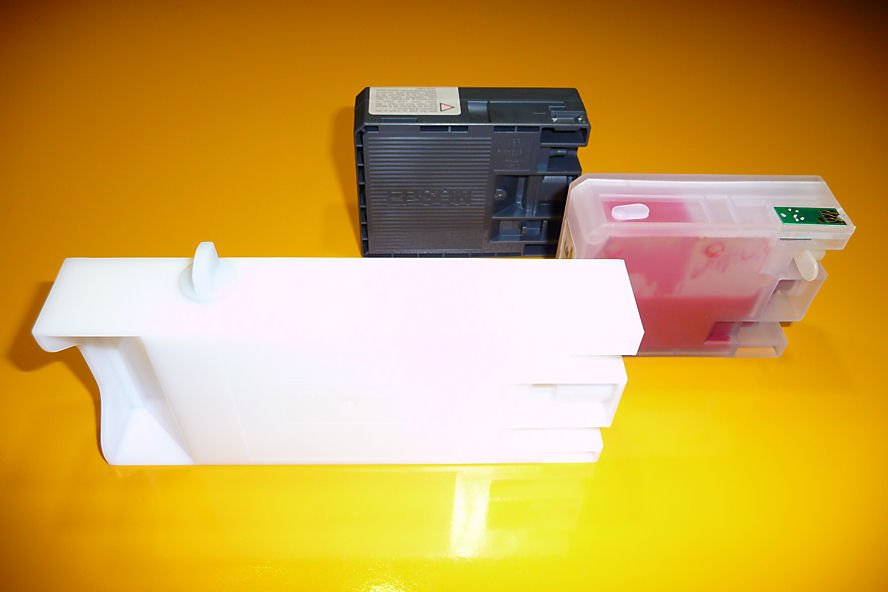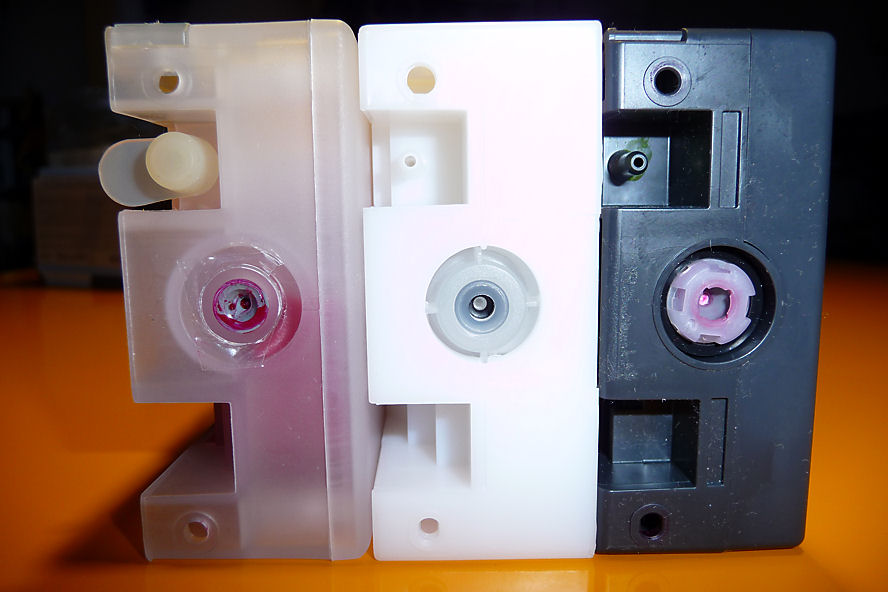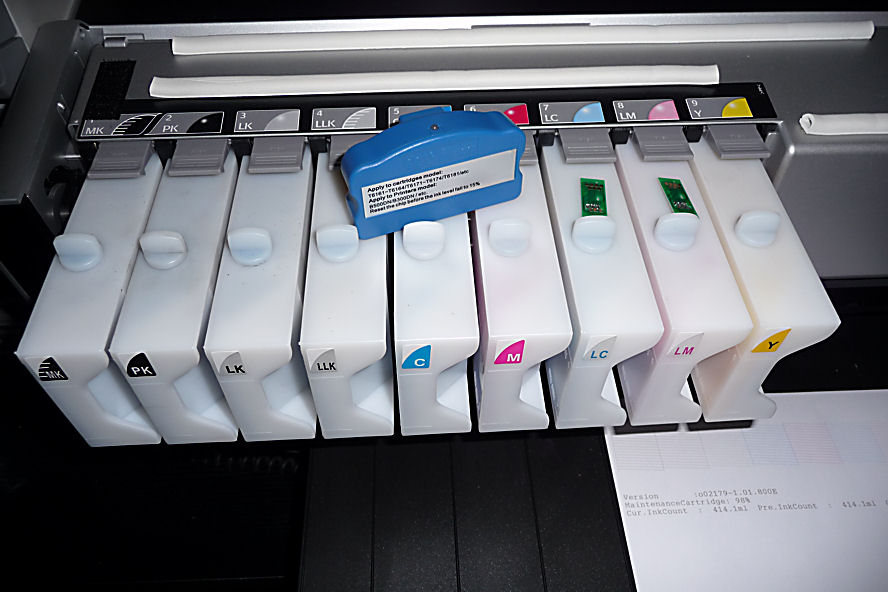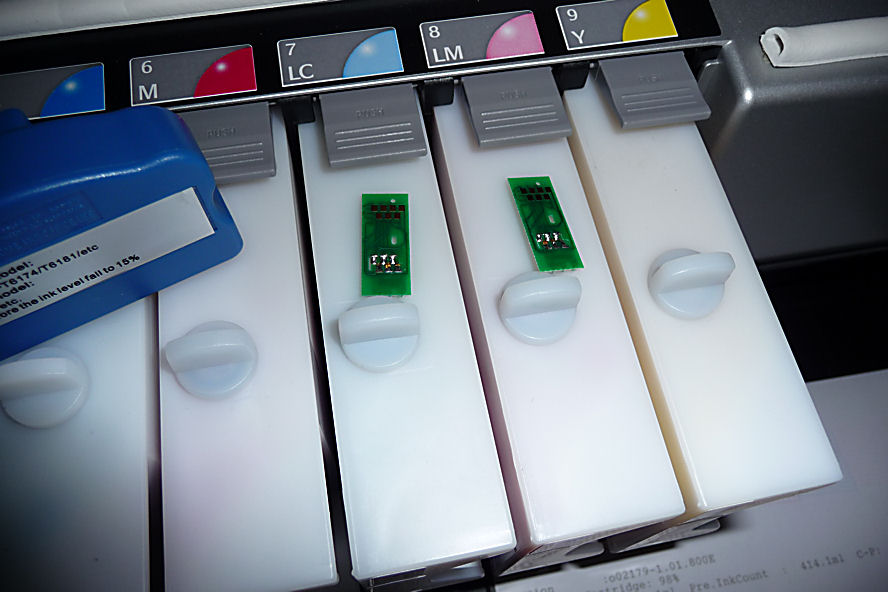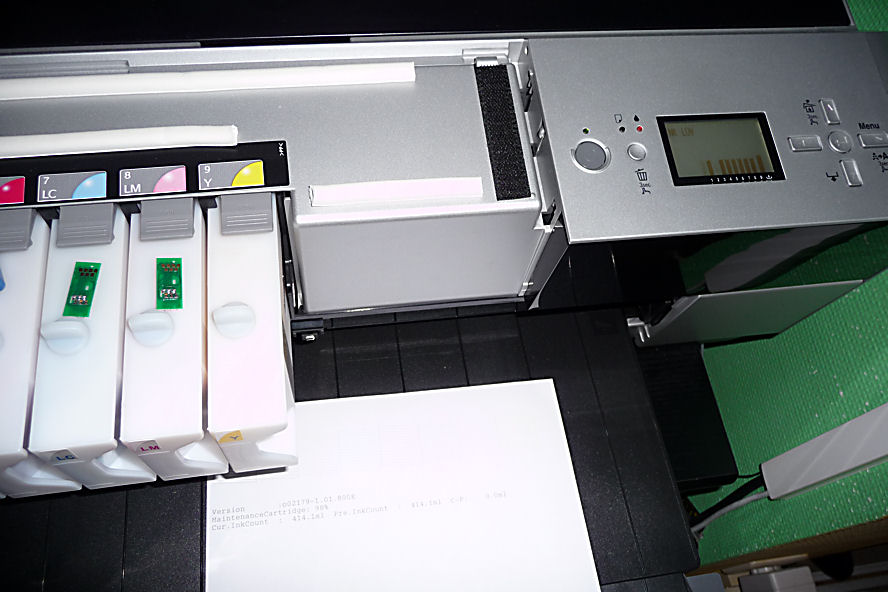- Joined
- May 29, 2007
- Messages
- 2,565
- Reaction score
- 1,269
- Points
- 313
- Location
- Ghent, Belgium
- Printer Model
- Epson SC-P800,WF-7840,XP-15000
Crazy me  has ordered several Epson Pro 3800 refillable cartridges and a direct chip resetter. Because in the past there have been some minor arguments whether brand A or brand B is the better one, I will test all the major aftermarket cartridge makers at this particular moment.
has ordered several Epson Pro 3800 refillable cartridges and a direct chip resetter. Because in the past there have been some minor arguments whether brand A or brand B is the better one, I will test all the major aftermarket cartridge makers at this particular moment.
Also some tips & tricks to refill, maintain and to solve problems using these aftermarket carts.
They will include:
-the ones I am using now (available at: www.gemini-colours.com and www.colordroplets.com), using tuning chips + resetter
-the refillable cartridges from efillink.com (same as the ones from www.inkjetfly.com), using tuning chips + resetter
-the Inkrepublic.com Pro 3800 i-fill system (available at: www.inkrepublic.com), using 2 control chips
-the particular direct Epson Pro 3800 chip resetter
I hope this will be an exhaustive test and Rob of this forum will allow me to upload extra pictures and will creat some storage space for me, because this item will be as important as my introduction of the German Durchstich Refill method (all credits to: defcon2k).
Be patient: this topic will increase continously as more test data will be available...
Also some tips & tricks to refill, maintain and to solve problems using these aftermarket carts.
They will include:
-the ones I am using now (available at: www.gemini-colours.com and www.colordroplets.com), using tuning chips + resetter
-the refillable cartridges from efillink.com (same as the ones from www.inkjetfly.com), using tuning chips + resetter
-the Inkrepublic.com Pro 3800 i-fill system (available at: www.inkrepublic.com), using 2 control chips
-the particular direct Epson Pro 3800 chip resetter
I hope this will be an exhaustive test and Rob of this forum will allow me to upload extra pictures and will creat some storage space for me, because this item will be as important as my introduction of the German Durchstich Refill method (all credits to: defcon2k).
Be patient: this topic will increase continously as more test data will be available...