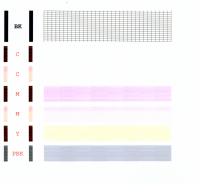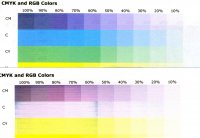- Joined
- Jan 18, 2010
- Messages
- 15,623
- Reaction score
- 8,695
- Points
- 453
- Location
- Residing in Wicklow Ireland
- Printer Model
- Canon/3D, CR-10, CR-10S, KP-3
I was testing out some new inks a while ago and I may well have damaged the Magenta nozzles in the head, I don’t know yet ! 
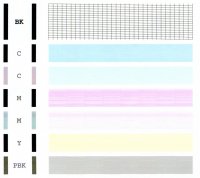
It could be a case of Yellow Jello syndrome but it’s really hard to tell at this stage, so I made up a gadget out of a very old cart that I had lying around.


I cut the cart down with a junior hacksaw and then trimmed the ink outlets inside it with a knife then blocked off two of the holes and enlarged the other one to fit a needle in it.

It’s not pretty to look at but it works and it now allows me to inject W5 window cleaner mixed with a bit of Ammonia directly into each inlet which was very difficult if not impossible to do before.

Now it’s a matter of wait and see because this print head had been soaking in a disk for the past 4 days and that didn’t cure the problem, and I know it won’t if the nozzles are damaged.
I intend injecting my cleaning solution into the outlet until I get no more magenta ink appearing on the paper towel underneath it, fingers crossed !
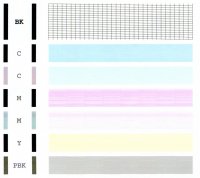
It could be a case of Yellow Jello syndrome but it’s really hard to tell at this stage, so I made up a gadget out of a very old cart that I had lying around.


I cut the cart down with a junior hacksaw and then trimmed the ink outlets inside it with a knife then blocked off two of the holes and enlarged the other one to fit a needle in it.

It’s not pretty to look at but it works and it now allows me to inject W5 window cleaner mixed with a bit of Ammonia directly into each inlet which was very difficult if not impossible to do before.

Now it’s a matter of wait and see because this print head had been soaking in a disk for the past 4 days and that didn’t cure the problem, and I know it won’t if the nozzles are damaged.

I intend injecting my cleaning solution into the outlet until I get no more magenta ink appearing on the paper towel underneath it, fingers crossed !