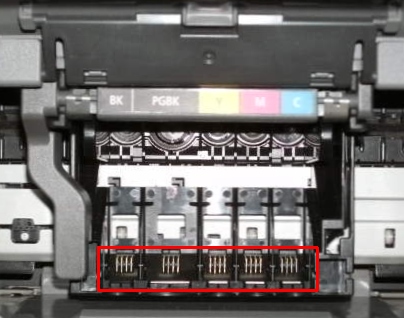dbenjamin
Print Lurker
- Joined
- Jan 24, 2015
- Messages
- 3
- Reaction score
- 0
- Points
- 2
- Printer Model
- mx882
All
After years of refilling my old MX860 the printhead has become clogged. 4 years ago during Black Friday I bought an MX882 in case my MX860 died. Today I opened it up, and when I installed the brand new cartridges that came with it they are not recognized. What happens is that 2-3 of them will light up when I initially put them in (but not all of them) then when I close the printer all 5 are not recognized and the lights turn off. Any thoughts on what may be causing this? It has sat indoors and sealed for 4 years.
THanks
After years of refilling my old MX860 the printhead has become clogged. 4 years ago during Black Friday I bought an MX882 in case my MX860 died. Today I opened it up, and when I installed the brand new cartridges that came with it they are not recognized. What happens is that 2-3 of them will light up when I initially put them in (but not all of them) then when I close the printer all 5 are not recognized and the lights turn off. Any thoughts on what may be causing this? It has sat indoors and sealed for 4 years.
THanks