- Thread starter
- #41
You are using an out of date browser. It may not display this or other websites correctly.
You should upgrade or use an alternative browser.
You should upgrade or use an alternative browser.
IP4300 - PGBK not printing: Clogged head or what?
- Thread starter Sherden
- Start date
- Joined
- Jan 18, 2010
- Messages
- 15,625
- Reaction score
- 8,696
- Points
- 453
- Location
- Residing in Wicklow Ireland
- Printer Model
- Canon/3D, CR-10, CR-10S, KP-3
- Thread starter
- #43
- Thread starter
- #44
Sherden
Printer Guru
- Joined
- Aug 25, 2014
- Messages
- 126
- Reaction score
- 63
- Points
- 147
- Location
- Sardinia
- Printer Model
- Canon IP4300 - Epson XP-810
My felling was there was something strange, so after reading some posts about the some issue (e.g. http://www.printerknowledge.com/thr...i-5bk-and-new-reman-print-head-no-black.3819/) and following @turbguy advice (http://www.printerknowledge.com/thr...g-clogged-head-or-what.9265/page-4#post-73836) I put 4 or five drops of PGBK ink on the inlet until the pritnhead was full (you can spot it when ink began to appear on the towel you put under the Printhead).
I reinstalled everything and surprise!!
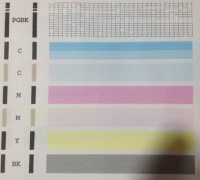
PGBK reappeared!! (NB don' worry about the cyan, we will deal with it later). I was shure the head was working.
I did further nozzle checks (11) and two cleanings but it doesn't get better than below

Now the printer is resting turned off.
How to proceed? Infinite nozzle tests until it get better?
I reinstalled everything and surprise!!
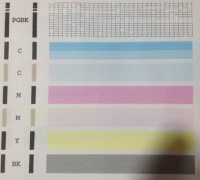
PGBK reappeared!! (NB don' worry about the cyan, we will deal with it later). I was shure the head was working.
I did further nozzle checks (11) and two cleanings but it doesn't get better than below

Now the printer is resting turned off.
How to proceed? Infinite nozzle tests until it get better?
- Joined
- Jan 18, 2010
- Messages
- 15,625
- Reaction score
- 8,696
- Points
- 453
- Location
- Residing in Wicklow Ireland
- Printer Model
- Canon/3D, CR-10, CR-10S, KP-3
It’s great you now have your PGBK outputting ink but on your second nozzle check there is clear evidence of poor ink flow from your cartridge.
You’ll need to sort out your cartridge first before proceeding any further cleaning or purging the print head..
You’ll need to sort out your cartridge first before proceeding any further cleaning or purging the print head..
- Joined
- Nov 27, 2010
- Messages
- 5,062
- Reaction score
- 4,910
- Points
- 373
- Location
- Copenhagen Denmark
- Printer Model
- Canon MP990
I agree with The Hat. This looks like ink starvation. Ink starvation is normally caused by the cartridge or the fine channels in the print head.
So now is the time to test printing with the new OEM cartridge again, to find the cause of the ink starvation. Hopefully you sealed the cartridge ink outlet by reattaching the orange clip and kept it in place using rubber bands, so the OEM cartridge is still in good condition.
Only print nozzle checks until the problem is solved.
So now is the time to test printing with the new OEM cartridge again, to find the cause of the ink starvation. Hopefully you sealed the cartridge ink outlet by reattaching the orange clip and kept it in place using rubber bands, so the OEM cartridge is still in good condition.
Only print nozzle checks until the problem is solved.
Last edited:
- Thread starter
- #47
Sherden
Printer Guru
- Joined
- Aug 25, 2014
- Messages
- 126
- Reaction score
- 63
- Points
- 147
- Location
- Sardinia
- Printer Model
- Canon IP4300 - Epson XP-810
It’s great you now have your PGBK outputting ink but on your second nozzle check there is clear evidence of poor ink flow from your cartridge.
You’ll need to sort out your cartridge first before proceeding any further cleaning or purging the print head..
How?
Please note that I am using a brand new OEM Canon Cartridge
It seems that putting some ink drops into the inlet has somehow "sealed" the joint between the cartridge output and the printhead inlet.
But now I have no idea on how to proceed

Any Hint??
- Thread starter
- #48
Sherden
Printer Guru
- Joined
- Aug 25, 2014
- Messages
- 126
- Reaction score
- 63
- Points
- 147
- Location
- Sardinia
- Printer Model
- Canon IP4300 - Epson XP-810
I agree with The Hat. This looks like ink starvation. Ink starvation is normally caused by the cartridge or the fine channels in the print head.
So now is the time to test printing with the new OEM cartridge again, to find the cause of the ink starvation. Hopefully you sealed the cartridge ink outlet by reattaching the orange clip and kept in in place using rubber bands, so the OEM cartride is still in good condition.
Only print nozzle checks until the problem is solved.
I saw your post only after answering to The Hat. All the testing were done with the OEM Canon cartridge, so the ink starvation should not be caused by the cart (apart from having a defective OEM Canon Cart)
- Joined
- Nov 27, 2010
- Messages
- 5,062
- Reaction score
- 4,910
- Points
- 373
- Location
- Copenhagen Denmark
- Printer Model
- Canon MP990
You could try cleaning the rubber gasket at the PGBK ink inlet using Q-tips with a window cleaner or pharmacists cleaning solution. Also remove the gasket and clean under it. Make sure the gasket is not stuck in ink, but is able to compress and expand freely. The ink starvation could be caused by air entering the print head instead of ink, due to the gasket not sealing properly.
By dripping ink into the ink inlet you manually primed the print head, which the purge unit failed to do. Probably the purge unit is functional but you could repeat turbguy's purge unit test to make sure it is still functional.
By dripping ink into the ink inlet you manually primed the print head, which the purge unit failed to do. Probably the purge unit is functional but you could repeat turbguy's purge unit test to make sure it is still functional.
- Joined
- Sep 10, 2007
- Messages
- 1,557
- Reaction score
- 1,424
- Points
- 293
- Location
- Laramie, Wyoming
- Printer Model
- Canon i960, Canon i9900
It's good to know that your print head is functional! Any faint printing proves it so. It probably is a purge system issue, but something could also be disturbing delivery of ink from the cart to the inlet screen, such as non-contact between the sponge outlet and screened inlet...
My suspicion is that your purge unit has a problem not uncovered by "my" tests. Such problems would include anything that prevents a good seal between the bottom of the print head nozzle plate and the parking pad. Causes such as a distorted sealing gasket around the ceramic insert, or something in the purge unit mechanism that doesn't permit a full seating between the gasket and print head, like a missing spring (the pad seats against the printhead with a spring suspension).
My suspicion is that your purge unit has a problem not uncovered by "my" tests. Such problems would include anything that prevents a good seal between the bottom of the print head nozzle plate and the parking pad. Causes such as a distorted sealing gasket around the ceramic insert, or something in the purge unit mechanism that doesn't permit a full seating between the gasket and print head, like a missing spring (the pad seats against the printhead with a spring suspension).
Latest posts
-
Black and white printing without using photo black ET-8500
- Latest: Ink stained Fingers
-
-
Brother MFC-J5830DW Ink Absorber Full.
- Latest: chaos_engineer



