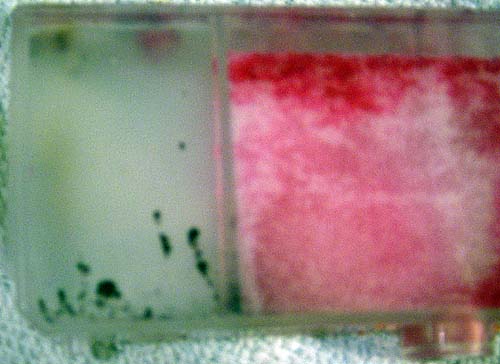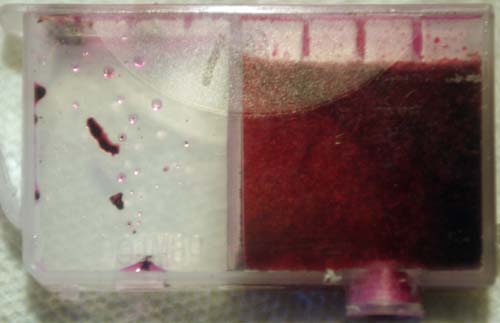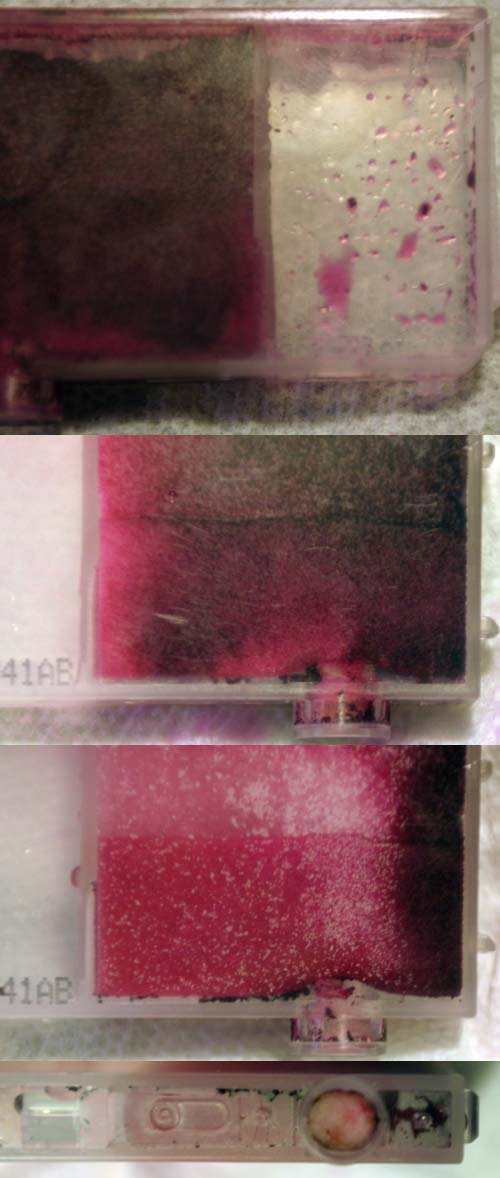Here is a link to a very interesting post on another forum about Inkjet Goodies and bacterial glop growing in the BCI-6PC cartridge and what their support said about ink life.
http://groups.yahoo.com/group/Canon-printers/message/6135
http://groups.yahoo.com/group/Canon-printers/message/6135