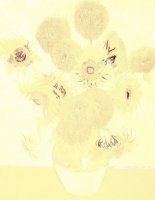Vorkolor
Fan of Printing
- Joined
- Mar 22, 2016
- Messages
- 52
- Reaction score
- 27
- Points
- 58
- Location
- Hønefoss, Norway
- Printer Model
- Canon Pixma iP7250
Hello. I use non-OEM ink in my Pixma MG6650 (CLI-551 cartridges) from a source that's well-regarded here, and I note that photos I print seem to fade quite rapidly in sunlight. The cyan colour seems most affected. Other than minimizing sunlight, what factors influence fading? Is the paper important? Are there fade-resistant papers that aren't too expensive?
(Let's assume I'm sticking photos of the kids on the fridge, and I can't move the fridge or keep the curtains closed all the time.)
(Let's assume I'm sticking photos of the kids on the fridge, and I can't move the fridge or keep the curtains closed all the time.)