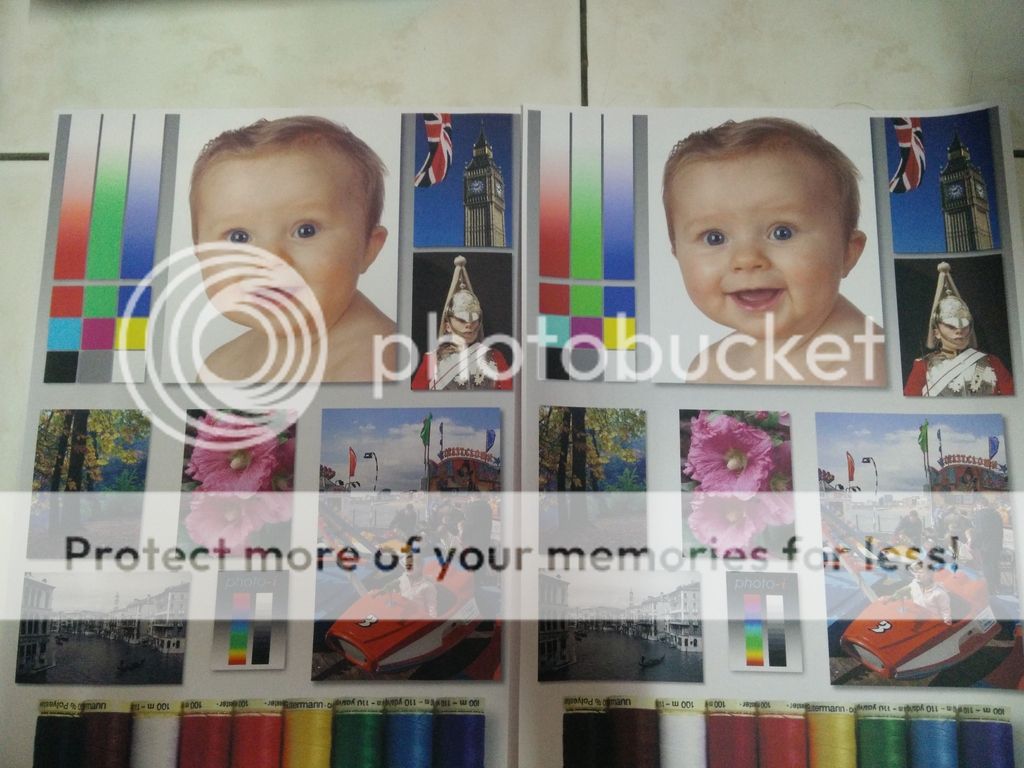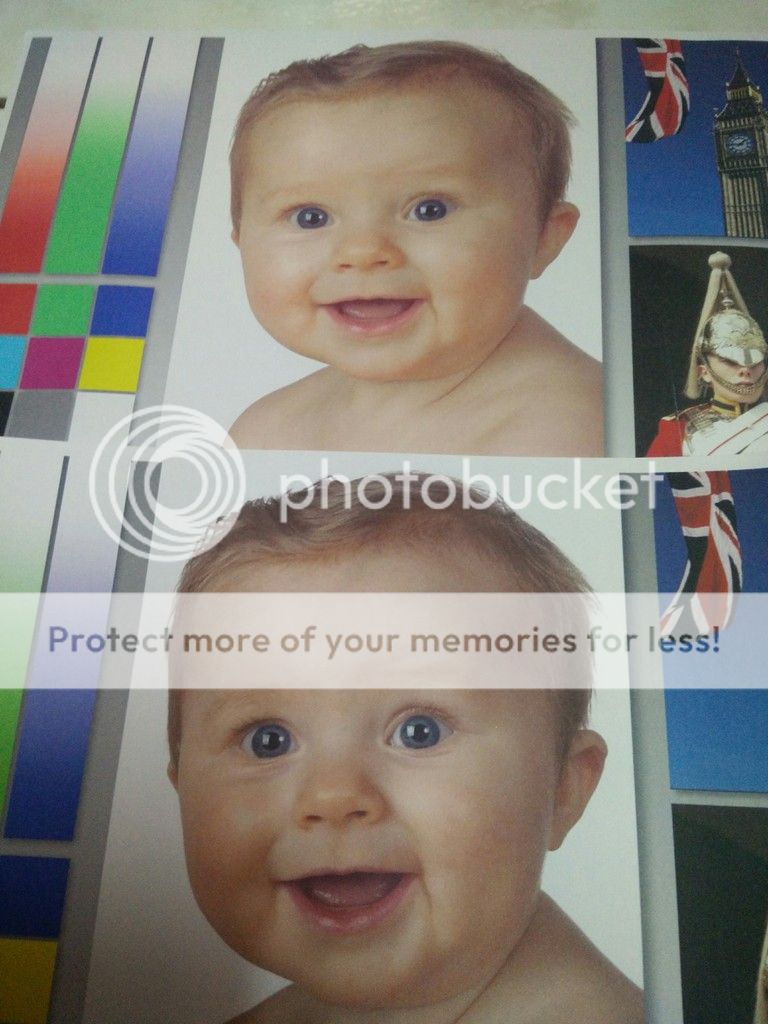Acap
Getting Fingers Dirty
- Joined
- Apr 24, 2015
- Messages
- 7
- Reaction score
- 2
- Points
- 20
- Location
- Kuala Lumpur
- Printer Model
- Epson Stylus Photo 1390, T60
Hi all,
Having fun cleaning 6 years of waste ink from my Epson 1390....




After plugged in the power, this happens..(refer video below)....there's no power, no lights, there is only "slow pitch" beep sound.........power supply board faulty? or mainboard?
http://www.youtube.com/watch?v=ENhd7HvgswA
How do i copy the EPP ROM from old main board if I bought a replacement board?....
Having fun cleaning 6 years of waste ink from my Epson 1390....




After plugged in the power, this happens..(refer video below)....there's no power, no lights, there is only "slow pitch" beep sound.........power supply board faulty? or mainboard?
http://www.youtube.com/watch?v=ENhd7HvgswA
How do i copy the EPP ROM from old main board if I bought a replacement board?....
Last edited:






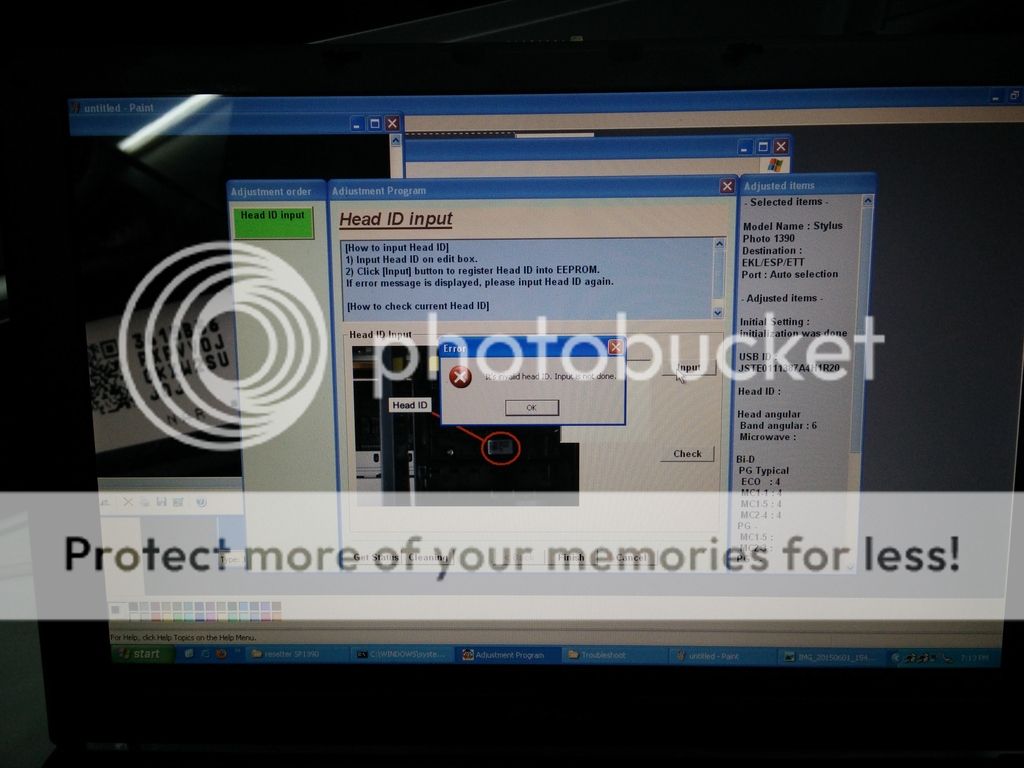

 Really worth all the learning journey.
Really worth all the learning journey.