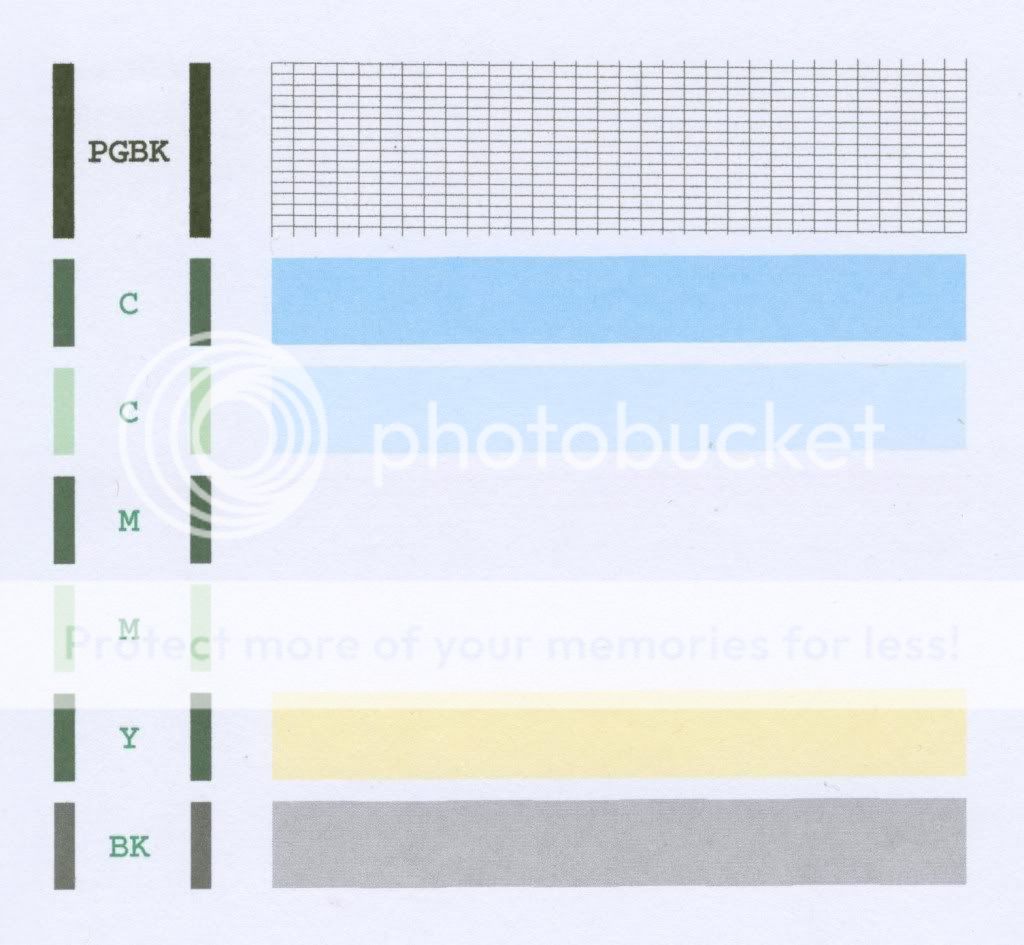My Canon mp 830 pixama is not printing magenta after replacing all ink carts with canon carts. I don't use the color ink much because of the cost of replacement, but I do use grayscale often (3 to 6) times a week.
All of the color inks have been low or ran out over the last couple of months. I bought all 5 canon replacement carts at Sam's Club.
I had trouble with the printer "recognizing cyan" but after several times of taking it out and putting it back in it worked fine, but after a printing a document the magenta wasn't printing at all. We were leaving for vacation so I left it for a week and when I came home I found this forum and thought maybe my problem was bad chips in the carts so I returned them and replaced all 5 carts with new canon ones. Everything loaded fine but again no magenta. I did a nozzle check and no magenta at all. Everything else is fine. I did a couple of deep cleanings but still no magenta.
Do I have a clogged nozzle or printhead? Can I fix this myself without ruining my printer? I have had 3 canon printers over the years and I only got new ones when they made significant upgrades. I have been very happy with them except for the high price for ink.
Thanks for any help you can give me.
All of the color inks have been low or ran out over the last couple of months. I bought all 5 canon replacement carts at Sam's Club.
I had trouble with the printer "recognizing cyan" but after several times of taking it out and putting it back in it worked fine, but after a printing a document the magenta wasn't printing at all. We were leaving for vacation so I left it for a week and when I came home I found this forum and thought maybe my problem was bad chips in the carts so I returned them and replaced all 5 carts with new canon ones. Everything loaded fine but again no magenta. I did a nozzle check and no magenta at all. Everything else is fine. I did a couple of deep cleanings but still no magenta.
Do I have a clogged nozzle or printhead? Can I fix this myself without ruining my printer? I have had 3 canon printers over the years and I only got new ones when they made significant upgrades. I have been very happy with them except for the high price for ink.
Thanks for any help you can give me.