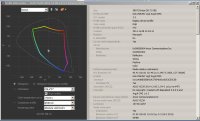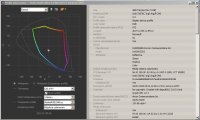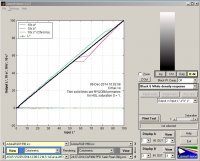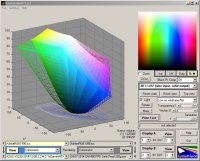As much as we see more individuals seeking to improve printing with the use of ICC profiles I think I should bring this to the table as something to also consider.
With the rapid decline in the cost of IPS LCD/LED monitors, this is something that many should consider using if they are not already doing so.
The next step is to properly calibrate these monitors. You will be surprised at the quality level that one can achieve nowadays with even modestly priced IPS/PLS(Samsung) type panels. While the professional monitors are superior, for many users a properly calibrated high quality IPS type panel will be sufficiently good.
The one key piece is to properly adjust the monitors. Monitors off the shelf, even most professional models will benefit from a precise adjustment that can only be performed with a hardware calibrator.
Most calibrators today are supplied with software that is easy to use. While many users had heard of Argyll CMS for print profiling, the same science behind that software can also be used for adjusting the monitor. Here is where Argyll strays from the others. The easy to use commercial software makes it sound like it is easy as 123 and to a certain extent that might suffice. Datacolor recommends that users should simply leave their monitor at default...which is not really correct but it is better than someone totally messing up the adjustments if they are not careful.
Here is the reason why. Each adjustment you make on a monitor will affect other adjustments. SO it becomes a game of 123...123...123 etc. to get it close to what is needed. I can see why Datacolor does not point users to make adjustments. Some intuitive skill is required to do it correctly..like initially not get the setting right to make the final one correct...each adjustment tips other adjustments off. It is an iterative process.
The calibration of monitors to get the brightness, whitepoint correct as well as the gamma curve takes so many readings and calculations relative to commercial packages....you are left wondering if something is wrong. Then.... the job of profiling begins. Here is where you again see that Argyll takes no shortcuts. Depending on the number of samples desired your Argyll can take hours just reading in the samples.
The end result is impressive. It is not just the color but the richness of the gradations and shadows. YMMV but be prepared to spend hours and hours at this. The downside to this is that it makes monitors look so much better than prints.
One analogy to this is like listening to a good hifi system. It is not just about the sound but the depth and width of the performance as well as how the relative silence( black) and dynamics are portrayed.. The accurate colors and tones gives images more realistic depth. It is perceptibly better than a 5 minute color calibration routine from the commercial packages. Did I mention it is free except for the effort to learn how to do it and the time taken to do it. B&W aficionados should really look into Argyll. Its end accuracy adds to the art of B&W....a skill in which I am not good at yet...perhaps I will put in the 10,000 hours required to be good at it.
With the rapid decline in the cost of IPS LCD/LED monitors, this is something that many should consider using if they are not already doing so.
The next step is to properly calibrate these monitors. You will be surprised at the quality level that one can achieve nowadays with even modestly priced IPS/PLS(Samsung) type panels. While the professional monitors are superior, for many users a properly calibrated high quality IPS type panel will be sufficiently good.
The one key piece is to properly adjust the monitors. Monitors off the shelf, even most professional models will benefit from a precise adjustment that can only be performed with a hardware calibrator.
Most calibrators today are supplied with software that is easy to use. While many users had heard of Argyll CMS for print profiling, the same science behind that software can also be used for adjusting the monitor. Here is where Argyll strays from the others. The easy to use commercial software makes it sound like it is easy as 123 and to a certain extent that might suffice. Datacolor recommends that users should simply leave their monitor at default...which is not really correct but it is better than someone totally messing up the adjustments if they are not careful.
Here is the reason why. Each adjustment you make on a monitor will affect other adjustments. SO it becomes a game of 123...123...123 etc. to get it close to what is needed. I can see why Datacolor does not point users to make adjustments. Some intuitive skill is required to do it correctly..like initially not get the setting right to make the final one correct...each adjustment tips other adjustments off. It is an iterative process.
The calibration of monitors to get the brightness, whitepoint correct as well as the gamma curve takes so many readings and calculations relative to commercial packages....you are left wondering if something is wrong. Then.... the job of profiling begins. Here is where you again see that Argyll takes no shortcuts. Depending on the number of samples desired your Argyll can take hours just reading in the samples.
The end result is impressive. It is not just the color but the richness of the gradations and shadows. YMMV but be prepared to spend hours and hours at this. The downside to this is that it makes monitors look so much better than prints.
One analogy to this is like listening to a good hifi system. It is not just about the sound but the depth and width of the performance as well as how the relative silence( black) and dynamics are portrayed.. The accurate colors and tones gives images more realistic depth. It is perceptibly better than a 5 minute color calibration routine from the commercial packages. Did I mention it is free except for the effort to learn how to do it and the time taken to do it. B&W aficionados should really look into Argyll. Its end accuracy adds to the art of B&W....a skill in which I am not good at yet...perhaps I will put in the 10,000 hours required to be good at it.
Last edited: