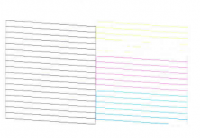mipak
Newbie to Printing
- Joined
- Nov 3, 2014
- Messages
- 9
- Reaction score
- 6
- Points
- 9
- Printer Model
- Epson WF-2010
I'm running W7 and using an Epson WF-2010W with compatible inks. Up till now, I've always had excellent results but lately, printing in colour has produced lines of up to 4 or 5 mm wide in different colours running across the page.
I've had no problem when printing in black.
i've replaced the cartridges three times, gone through the checks each time with good results and the colour monitor shows the cartridges to be full.
BUT ... when I then run the print sequence, the page shows the lines as mentioned above.
I know that I've asked about this before but I'm still at a total loss.
I'd be grateful for any help ... does anyone have any ideas please?
Thank you in advance.
I've had no problem when printing in black.
i've replaced the cartridges three times, gone through the checks each time with good results and the colour monitor shows the cartridges to be full.
BUT ... when I then run the print sequence, the page shows the lines as mentioned above.
I know that I've asked about this before but I'm still at a total loss.
I'd be grateful for any help ... does anyone have any ideas please?
Thank you in advance.