- Joined
- Nov 27, 2010
- Messages
- 5,061
- Reaction score
- 4,908
- Points
- 373
- Location
- Copenhagen Denmark
- Printer Model
- Canon MP990
I have now installed the Anniversary Update on my laptop. It took a couple of tries. Clicking "Update and restart" started the process, but it ground to a halt at 69%. Then the update program started to roll back the part of the updates that were successfully installed. Further attempts to update and restart just restarted the computer. But settings-> Update and security->Windows Update (or what the items might be called in English) allowed a new attempt that was sucessful.
After the update my printers were deleted, only the virtual printers that are part of Windows or Microsoft office were left:
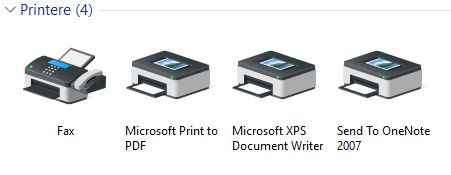
some programs were also deactivated, they were not deleted:
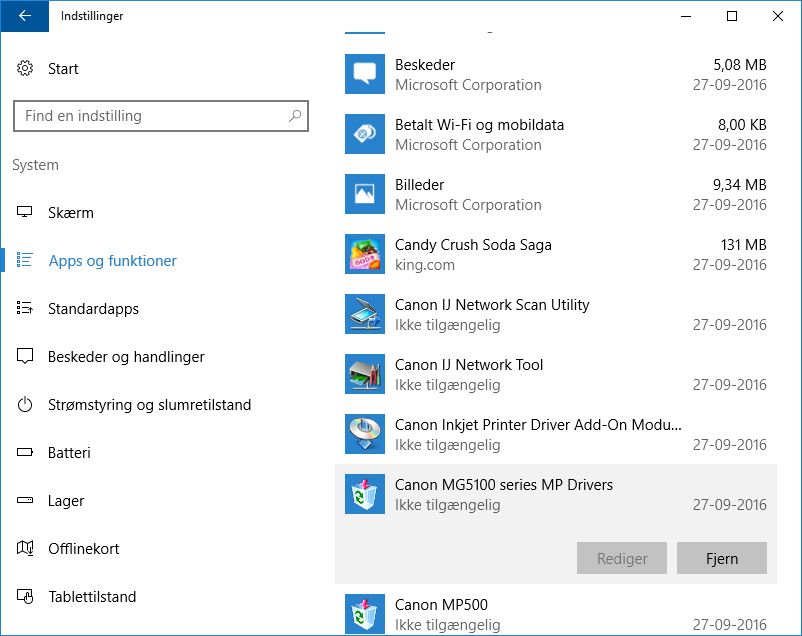
"Ikke tilgængelig" means "Not accessible" in English. Highlighting these programs/drivers only allows you to remove them "Fjern" = "Remove" The greyed out "Rediger" means "Edit".
But the printers could be reinstalled via plug and play, and the "Canon CD Label Print" and "Canon Inkjet Printer Driver Add-On Module" that are needed for CD were reactivated after reinstalling the MP800.
I will say this was inconvenient, but not disastrous. But I consider going back to Win 7. I have got two Win 7 keys for the computer. One that was written by the Win 7 Restore DVD and another key on a sticker on the computer. If the first key has been cancelled by Microsoft when upgrading to Win 10, I think the second will be OK for activation. But I will install Win 7 on another harddisk in case I cannot activate it.
After the update my printers were deleted, only the virtual printers that are part of Windows or Microsoft office were left:
some programs were also deactivated, they were not deleted:
"Ikke tilgængelig" means "Not accessible" in English. Highlighting these programs/drivers only allows you to remove them "Fjern" = "Remove" The greyed out "Rediger" means "Edit".
But the printers could be reinstalled via plug and play, and the "Canon CD Label Print" and "Canon Inkjet Printer Driver Add-On Module" that are needed for CD were reactivated after reinstalling the MP800.
It looks like mikling is right. I have installed the Desktop Gadgets from Win Vista and 7, as I like the analog clock, the calendar and the CPU/RAM meters. This program was also deactivated and could not be restarted or reinstalled. but after removing the program I could reinstall it. I think my Canon drivers and the desktop gadget program are unsigned.,,, Yes, on the latest Win 10, unsigned drivers need to be reinstalled but that is easily done.
...
I will say this was inconvenient, but not disastrous. But I consider going back to Win 7. I have got two Win 7 keys for the computer. One that was written by the Win 7 Restore DVD and another key on a sticker on the computer. If the first key has been cancelled by Microsoft when upgrading to Win 10, I think the second will be OK for activation. But I will install Win 7 on another harddisk in case I cannot activate it.


