BMate
Printing Apprentice
- Joined
- Jun 29, 2016
- Messages
- 11
- Reaction score
- 2
- Points
- 14
- Printer Model
- Canon pro
Hi,
I bought a used Canon pro9000. The seller told me, that he didn't use it for 2 years, because the rear try sensor is broken. He had some sheet feed parts as well, because he thought need to replace it. The ink cartridges were in the printer, half of them were dry already. Anyway, I don't have money for a new canon pro printer, so I bought it.
One time I could fix a canon printer, but this time I will need some help. Lots of things to do, so please keep checking it until I can print my first image with it.
I connected to my laptop, I turned it on. I saw 7 orange flashes. I opened the access cover and 1 continuous read, 7 read flashes from the print head. I removed the ink cartridges. I washed gently the print head in water. Then I put it in an about 15% ammonia water, wash it again and now it's still in a diluted window cleaner solution. The ink is still coming out from the head.
I didn't take the cover off from the printer, but I will do like this: http://www.printerknowledge.com/threads/removal-of-top-cover-from-pro-9500.9961/
Where is this broken sensor come from? Where was it in the printer? (He gave it in my hand) From where can I order a new one, or anyone can send me one?
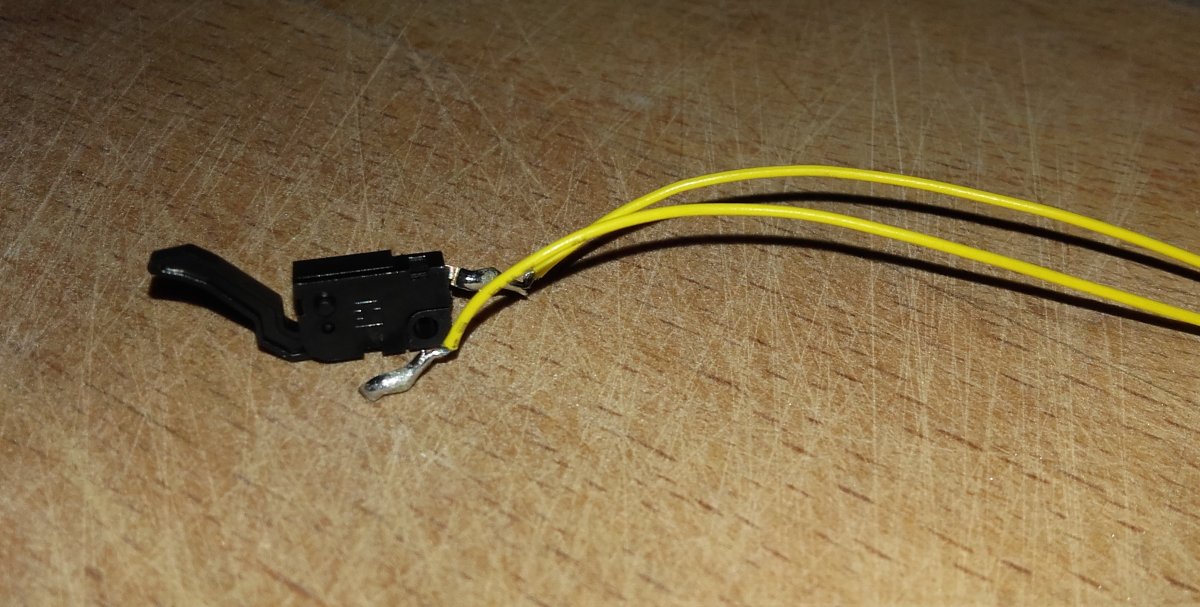
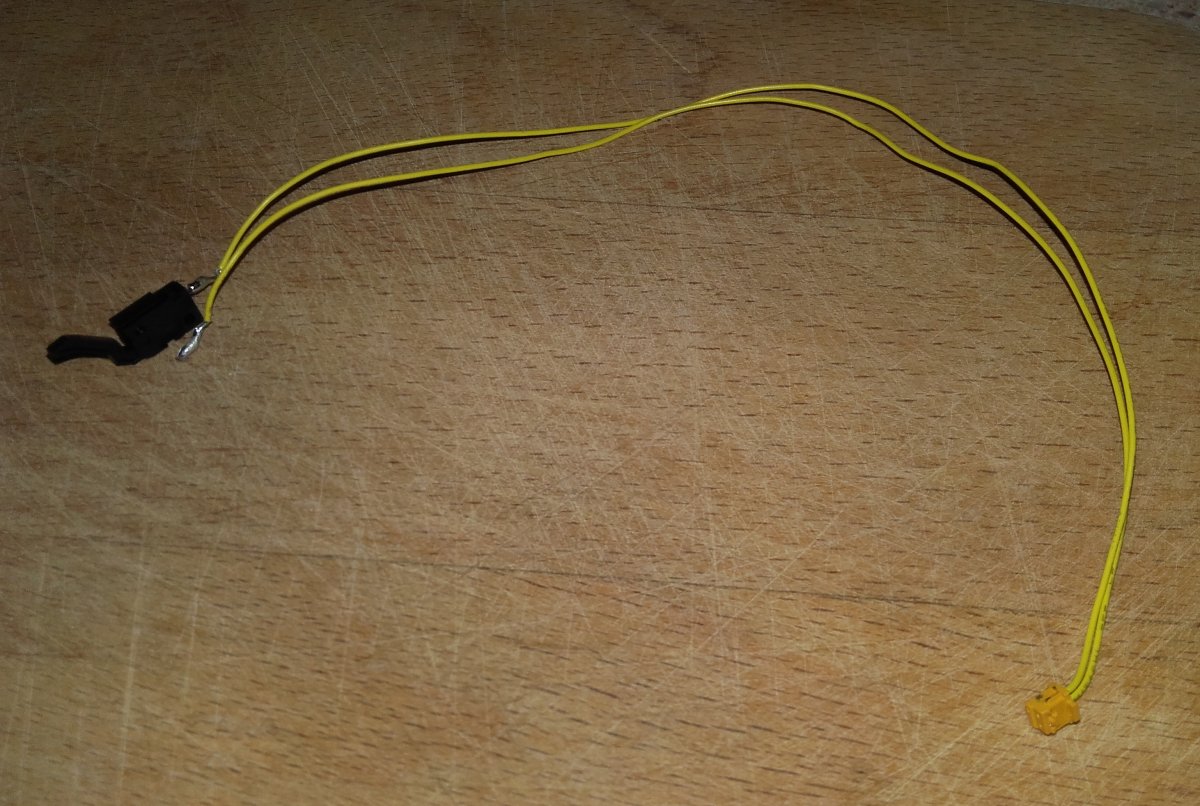
I bought a used Canon pro9000. The seller told me, that he didn't use it for 2 years, because the rear try sensor is broken. He had some sheet feed parts as well, because he thought need to replace it. The ink cartridges were in the printer, half of them were dry already. Anyway, I don't have money for a new canon pro printer, so I bought it.
One time I could fix a canon printer, but this time I will need some help. Lots of things to do, so please keep checking it until I can print my first image with it.
I connected to my laptop, I turned it on. I saw 7 orange flashes. I opened the access cover and 1 continuous read, 7 read flashes from the print head. I removed the ink cartridges. I washed gently the print head in water. Then I put it in an about 15% ammonia water, wash it again and now it's still in a diluted window cleaner solution. The ink is still coming out from the head.
I didn't take the cover off from the printer, but I will do like this: http://www.printerknowledge.com/threads/removal-of-top-cover-from-pro-9500.9961/
Where is this broken sensor come from? Where was it in the printer? (He gave it in my hand) From where can I order a new one, or anyone can send me one?
