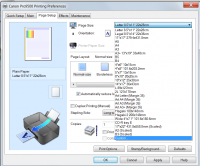calmo
Newbie to Printing
- Joined
- May 27, 2016
- Messages
- 2
- Reaction score
- 3
- Points
- 4
- Printer Model
- Canon Pixma MG5420
I bought my Canon Pixma MG5420 because I wanted good photo printing capability plus a scanner combined. I have historically used HP injet photo printers (not all-in-ones), and frequently print enlargements on 8-1/2 x 12-1/2 photo paper cut down from 11 x 17 stock. But when I tried to print a new picture for my gallery on my Canon, I found that my printer will not print photo quality on paper larger than letter size. It will print standard quality on legal size, but as soon as you select photo quality printing, the legal size option disappears. I tried printing a photo in standard quality in order to get the printer to accept legal size, but the print quality was totally unacceptable. So, does anyone know a trick to get an MG5420 to print PHOTO QUALITY on legal size paper?