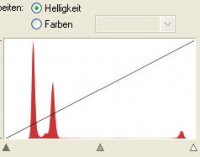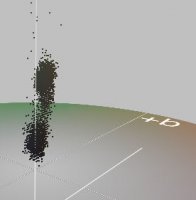- Joined
- Dec 27, 2014
- Messages
- 5,850
- Reaction score
- 6,979
- Points
- 363
- Location
- Germany
- Printer Model
- L805, WF2010, ET8550
I continued some of the fading tests and got some pretty quick results in the bright spring sun at this time.
I used the EV6 inks by precisioncolors , the cyan and black, they fade faster than the Surelab/Drylab inks and just give quicker results than the Surelab/Drylab inks. I'm testing these cyan and black PC inks on various glossy papers to see their impact on the results - how much a different paper makes a difference on the fading of this ink. This was not a test of various inks against each other but a test of some papers.
I'm using
-------------------------------------- Cyan---- Delta ------- Black --- Delta
Tecco Photo Glossy 240 gr RC -----85----- no change ---- 41 - 50 --- 9
HP Premium Photo Glossy RC----- 84 ---- no change----- 38 - 46 --- 8
LS 180 ---CC ----------------------- 86 - 95 --- 9 ----------- 37 - 52 --- 15
Labelheaven 180 ---CC ----------- 88 - 94 --- 6 ----------- 34 - 50 --- 16
Sihl/Aldi ----------- RC ----------- 90 - 99 --- 9 ----------- 36 - 49 --- 13
Netbit/Aldi ------- RC ------------ 93 - 97 --- 4 ----------- 33 - 47 --- 14
CC - cast coated - cheaper glossy papers
RC - resin coated - the typical premium photo papers
I'm measuring the luminance and difference of the exposed and unexposed patches via the histogram function in PaintShop Pro, printed on the same sheet of paper, the patches are out in the sun since 3 days. I'm not measuring any color shifts this way but the gray equivalent lightness changes.
There are quite some differences between all these papers, the blacks either stay black up to this time or get lighter and turn brown which makes an unpleasant look overall and create a suntan look to the fading images.
The best performing papers in this test are the HP Premium Plus Photo Glossy and the Tecco Photo Glossy 240gr, the other papers - both CC and RC type - are quite similar in their performance, actually as the ink performs and fades on these papers.
I used the EV6 inks by precisioncolors , the cyan and black, they fade faster than the Surelab/Drylab inks and just give quicker results than the Surelab/Drylab inks. I'm testing these cyan and black PC inks on various glossy papers to see their impact on the results - how much a different paper makes a difference on the fading of this ink. This was not a test of various inks against each other but a test of some papers.
I'm using
-------------------------------------- Cyan---- Delta ------- Black --- Delta
Tecco Photo Glossy 240 gr RC -----85----- no change ---- 41 - 50 --- 9
HP Premium Photo Glossy RC----- 84 ---- no change----- 38 - 46 --- 8
LS 180 ---CC ----------------------- 86 - 95 --- 9 ----------- 37 - 52 --- 15
Labelheaven 180 ---CC ----------- 88 - 94 --- 6 ----------- 34 - 50 --- 16
Sihl/Aldi ----------- RC ----------- 90 - 99 --- 9 ----------- 36 - 49 --- 13
Netbit/Aldi ------- RC ------------ 93 - 97 --- 4 ----------- 33 - 47 --- 14
CC - cast coated - cheaper glossy papers
RC - resin coated - the typical premium photo papers
I'm measuring the luminance and difference of the exposed and unexposed patches via the histogram function in PaintShop Pro, printed on the same sheet of paper, the patches are out in the sun since 3 days. I'm not measuring any color shifts this way but the gray equivalent lightness changes.
There are quite some differences between all these papers, the blacks either stay black up to this time or get lighter and turn brown which makes an unpleasant look overall and create a suntan look to the fading images.
The best performing papers in this test are the HP Premium Plus Photo Glossy and the Tecco Photo Glossy 240gr, the other papers - both CC and RC type - are quite similar in their performance, actually as the ink performs and fades on these papers.
Last edited: