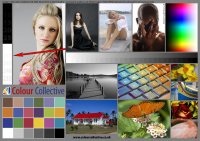- Joined
- May 7, 2011
- Messages
- 1,949
- Reaction score
- 940
- Points
- 277
- Location
- United States
- Printer Model
- All of them! LOL
After having created a Canon PRO-100 profile for the Canon PRO Luter paper using Precisioncolors new ink set with the Canon Color Management tool & Colormunki Photo and showing that it was actually somewhat better in several parameters than the canned profile included in the driver, I was asked to perform the following test. ( phew all in one breath )
Create a matching profile but using only the Colormunki and its software. Then match it against my Canon Color Management tool one.
Well, here are my results!!!
https://www.youtube.com/watch?v=l9sjh2355EQ
Joe
Create a matching profile but using only the Colormunki and its software. Then match it against my Canon Color Management tool one.
Well, here are my results!!!
https://www.youtube.com/watch?v=l9sjh2355EQ
Joe