- Joined
- Jan 18, 2010
- Messages
- 15,623
- Reaction score
- 8,695
- Points
- 453
- Location
- Residing in Wicklow Ireland
- Printer Model
- Canon/3D, CR-10, CR-10S, KP-3
Hi mike
There is really no need to use any paper profiles with the Fotorite inks at all, so now this method is going to sound a bit odd but try it and then compare it against what you have printed already.
Open as new your test print using Elements and do nothing else, allow the printer to handle colour and just click print now go into your print setup and set your paper quality to photo Paper plus Glossy ll, then select paper source then set Print quality to High and Colour/Intensity to Auto and click Apply then print,.
You’ll be amazed at how good your prints will look when you allow the printer to handle everything for you..
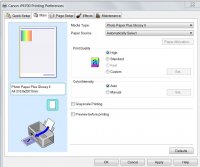 Click to enlarge.
Click to enlarge.
There is really no need to use any paper profiles with the Fotorite inks at all, so now this method is going to sound a bit odd but try it and then compare it against what you have printed already.
Open as new your test print using Elements and do nothing else, allow the printer to handle colour and just click print now go into your print setup and set your paper quality to photo Paper plus Glossy ll, then select paper source then set Print quality to High and Colour/Intensity to Auto and click Apply then print,.
You’ll be amazed at how good your prints will look when you allow the printer to handle everything for you..
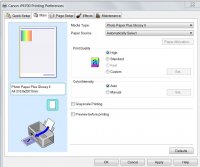 Click to enlarge.
Click to enlarge.

 .
.