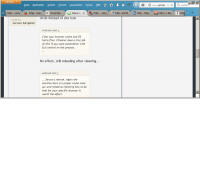CakeHole
Print Addict
- Joined
- Jun 25, 2014
- Messages
- 615
- Reaction score
- 455
- Points
- 163
- Location
- United Kingdom
- Printer Model
- Canon MP610
Delete your browser cache and cookies CCleaner as recommeded by @stratman or Bleachbit (google them both) will make the process simple.