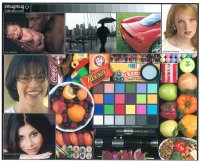Gary Ambrose
Printing Apprentice
- Joined
- Oct 14, 2014
- Messages
- 4
- Reaction score
- 1
- Points
- 13
- Printer Model
- Dell B1265DFW
Hello, I am an old member who had to register for a new account. For a long time I was heavily into printing photo quality pictures using both Epson stylus photo r200 and Canon ip4000. Now for the longest time I have had not much need for color printing and thusly have only been using a mono laser printer for all of my printing. Now I would like to get back into printing borderless photo quality prints at home. I am thinking about getting the epson workforce pro 4020 because I have an opportunity to get it for free from www.toshibadirect.com due to a credit I have from a warranty claim on another product. I am wondering what are everyones thoughts on this? I would like something that I can get after-market easily refillable ink tanks for. Anyone have experience using refillable tanks on the workforce pro 4020 or a similar model? If so, what tanks did you use? I also could order one of many Brother model printers. My understanding is that epson is much better than brother. Am I right? Does anyone prefer brother for photo printing? I know it's a lot of questions, thanks for taking the time to read this and for any answers you can give