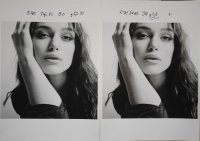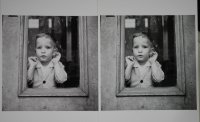martin0reg
Printer Master
Both monitor and printer should be profiled...
..although I think a monitor should be at least adjusted visually by using a test image.
Profiling a printer means profiling one or more specific combinations of paper and ink. Which is needed especially if using different inks and papers... but difficult without expensive hardware. Here is my software solution:
http://www.printerknowledge.com/threads/making-a-printer-profile-by-using-your-digital-camera.7426/
..although I think a monitor should be at least adjusted visually by using a test image.
Profiling a printer means profiling one or more specific combinations of paper and ink. Which is needed especially if using different inks and papers... but difficult without expensive hardware. Here is my software solution:
http://www.printerknowledge.com/threads/making-a-printer-profile-by-using-your-digital-camera.7426/