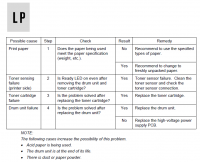Apostolos
Printing Ninja
- Joined
- Sep 4, 2014
- Messages
- 79
- Reaction score
- 40
- Points
- 77
- Location
- Greece
- Printer Model
- 1500w, M2170, G5040, X464
Hey all,
Today i 've noticed that the prints on my 1600 come out a bit grey, on the white parts of the paper.
What i mean is: imagine a print that has some text and a smal picture. They pretty much cover about 20-25% of the paper surface. The remaining unprinted areas should have stayed white, but instead there seems to be a gray shadow like someone spray painted faintly from a distance. It gives a cool effect actually, but i dont want it!
My first thoughts are that the fuser unit is near the end of its life. It has been almost 8 years of fair use after all. But something tells me that i shouldn't be hasty to go a buy a fuser kit for such an old printer without checking with you guys first. Maybe it's something simpler.
Any thoughts?
Today i 've noticed that the prints on my 1600 come out a bit grey, on the white parts of the paper.
What i mean is: imagine a print that has some text and a smal picture. They pretty much cover about 20-25% of the paper surface. The remaining unprinted areas should have stayed white, but instead there seems to be a gray shadow like someone spray painted faintly from a distance. It gives a cool effect actually, but i dont want it!

My first thoughts are that the fuser unit is near the end of its life. It has been almost 8 years of fair use after all. But something tells me that i shouldn't be hasty to go a buy a fuser kit for such an old printer without checking with you guys first. Maybe it's something simpler.
Any thoughts?

Last edited: