- Joined
- Jan 18, 2010
- Messages
- 15,623
- Reaction score
- 8,695
- Points
- 453
- Location
- Residing in Wicklow Ireland
- Printer Model
- Canon/3D, CR-10, CR-10S, KP-3
I decided to pull the paper chip from a 551 cart to see what it was made up of and how easy it was to remove it.
It’s almost impossible to get them off without tearing them as I did with my first attempt, but after finding out how crafty Canon were, I managed to get the third one off in one piece.
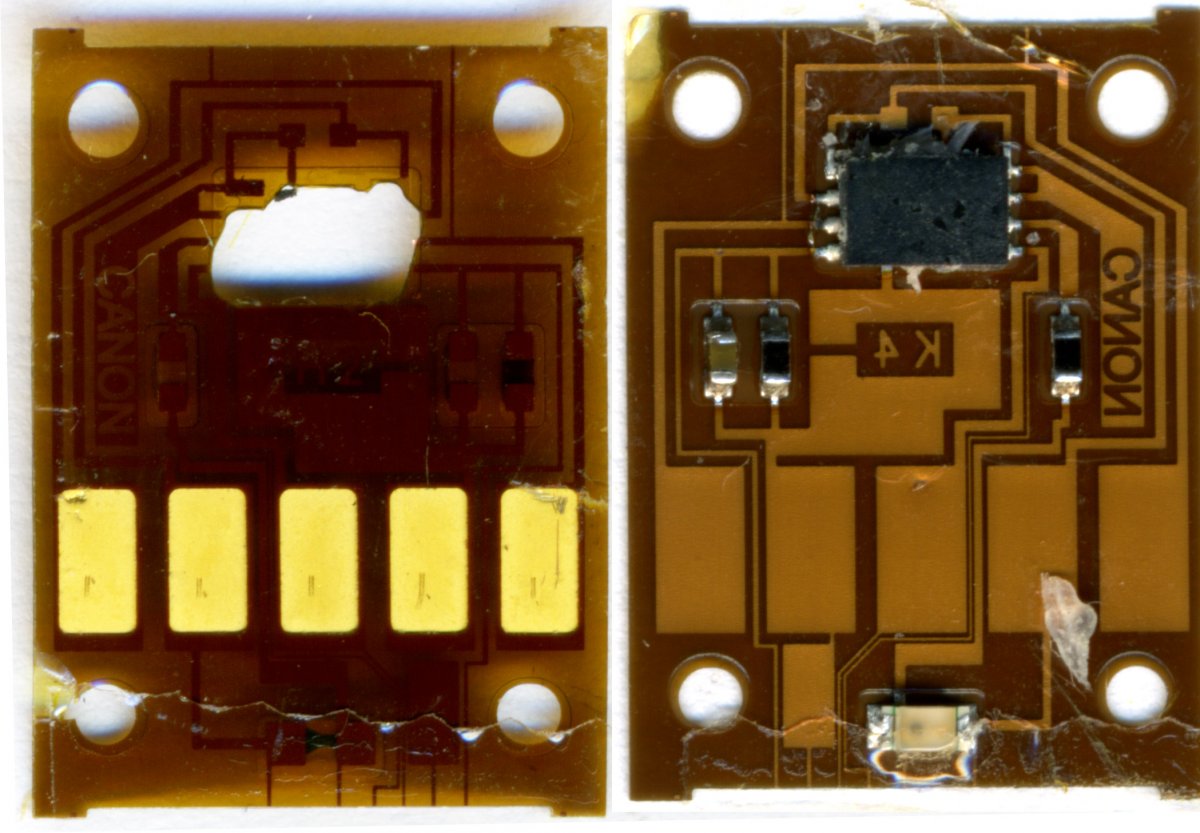
Canon have put a sealant on the underside of the chip and then cleverly placed a plastic pillar in a position that will tear the chip when attempting to remove it.
There is quite a big grove (Hole) behind the chip so I went looking and found that the Chinese have made chips that will now fit onto these OEM carts.
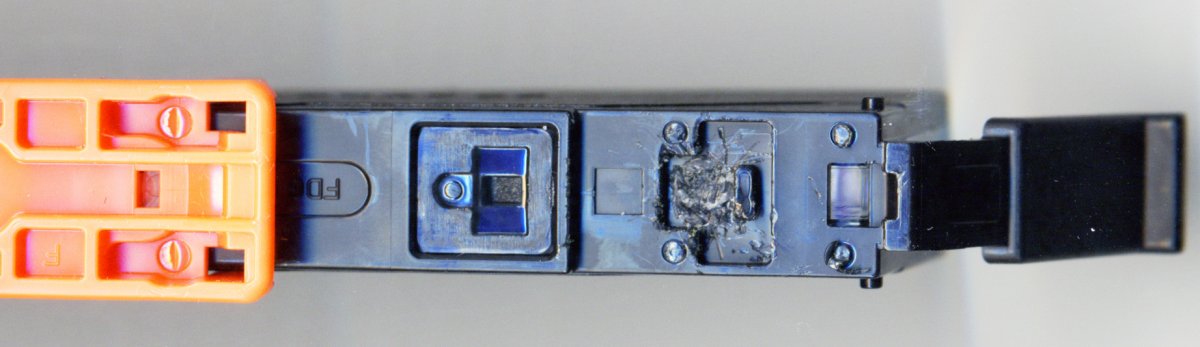
So if you don’t want to use compatible carts you don’t have too but it would be rather expensive to get all new XL OEM carts and then the chips just to be able to use the OEM’s, I reckon it’s cheaper to use and refill the compatibles..
It’s almost impossible to get them off without tearing them as I did with my first attempt, but after finding out how crafty Canon were, I managed to get the third one off in one piece.
Canon have put a sealant on the underside of the chip and then cleverly placed a plastic pillar in a position that will tear the chip when attempting to remove it.
There is quite a big grove (Hole) behind the chip so I went looking and found that the Chinese have made chips that will now fit onto these OEM carts.
So if you don’t want to use compatible carts you don’t have too but it would be rather expensive to get all new XL OEM carts and then the chips just to be able to use the OEM’s, I reckon it’s cheaper to use and refill the compatibles..


