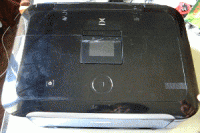ediep
Newbie to Printing
- Joined
- Apr 23, 2014
- Messages
- 3
- Reaction score
- 0
- Points
- 6
- Printer Model
- MG2570
First Thank you for your response, sorry I've been doing my works for a while. I still hoping there will be any other solution. including hardware level repairing since this is an eeprom, hopes any other way to override the usual method. or maybe the newest service tool could help ( maybe if there will be available ), or upgrading firmware which is I don't know how yet.