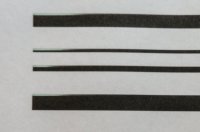qwerty42
Getting Fingers Dirty
- Joined
- Apr 24, 2014
- Messages
- 9
- Reaction score
- 12
- Points
- 21
- Printer Model
- Canon Pixma Pro 9000 MkII
***EDIT 7/6/2014: Please see my follow-up post at the end of this thread. R-JetTek and OCP listened to me and fixed this issue completely!***
Hi all, I'm new here, and I'm about at my wits' end with my Pixma Pro 9000 MkII and OCP inks.
I've been using OCP ink in this printer since 2011, and I've always had occasional issues with certain very small areas of black 'skipping.' It has gradually gotten more and more irritating to me that I finally decided to try to find the cause.
The cause, I'm quite certain, is the OCP ink itself. In the last 2 weeks I have:
-Cleaned the original print head -- made no difference
-Purchased a brand new print head from Canon -- made no difference
-Flushed all of my tanks more than once -- made no difference
-Bought a whole new set of OCP inks from Rjettek, since my others were a couple years old, and flushed/filled again -- made no difference
I finally decided to just buy an OEM Canon black tank to see if it would fix the rare "skipping," and sure enough, the problem went away almost immediately. To make double-sure, I then took the new Canon tank, flushed it, put some OCP black in it, and tried it again. The exact same skipping returned. I don't think this has anything to do with my filling technique; all the other colors besides black and green work flawlessly and have never given me any issues.
To better describe what's going on: I'm theorizing that this issue may have to do with the viscosity of the black and green inks. The OCP black is thick--much thicker than the other colors, and the green is fairly thick as well. The problem only happens when ink flow is initiated. It's like the flow is slow to get started, but once it's going it works fine. I can print an entire page of black, and it prints flawlessly except for the very beginning of the print. I don't think it's a venting issue--all the vent tracks are perfectly clear, and if I hold a paper towel against the outlet sponge it very quickly saturates with ink.
I've included a couple images that show pretty well what's going on. In the image with the black stripes, if you look at the start of each stripe (top left-hand corner), you can see the black ink fading in, and once it reaches full flow it continues to print properly. After the flow is stopped to step across the white gaps, it has the same flow starting issue again.
The other image is from the Canon Service Tool application. The normal nozzle check pattern in the printer driver ALWAYS comes out perfect, and I suspect that's because it uses a very small dose of ink. However, the test print that is done by the Service Tool is more demanding because it repeatedly starts and stops the ink flow, so the issues with black flow really manifest here. You can also see the same issue but to a much less extent in the green pattern (top-left corner of the image).
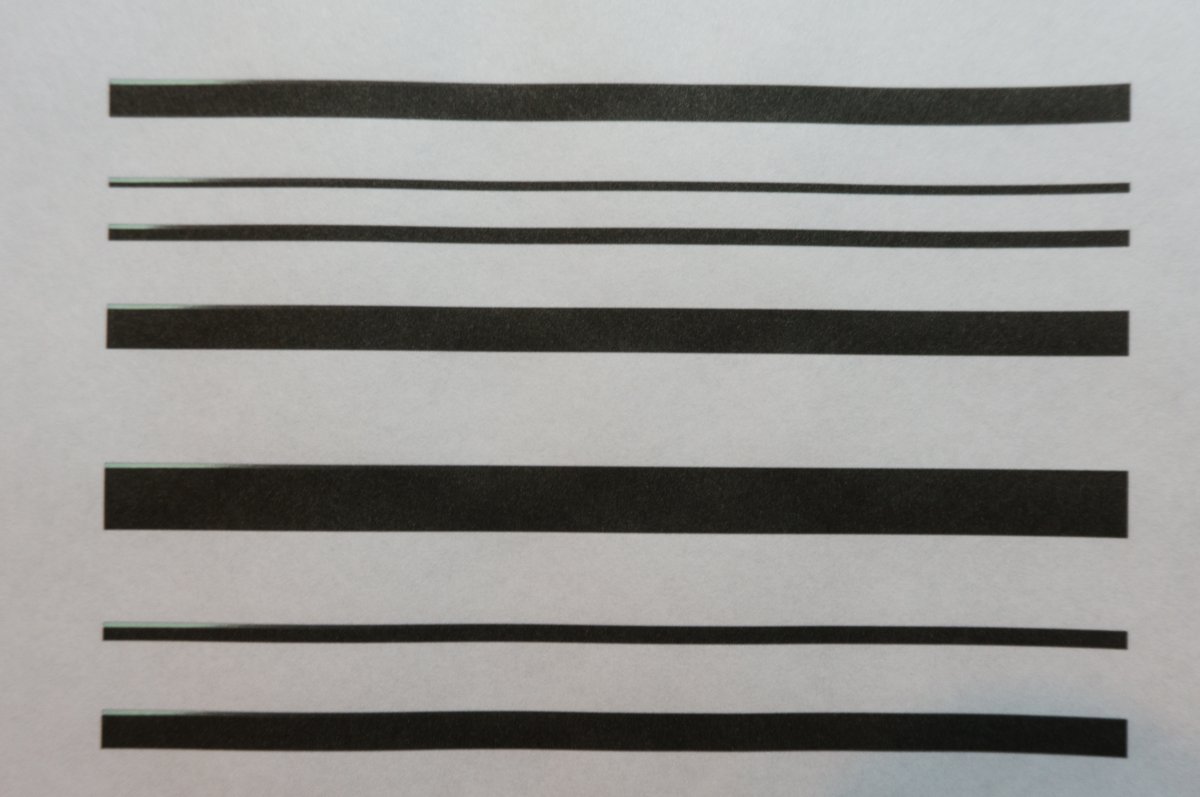
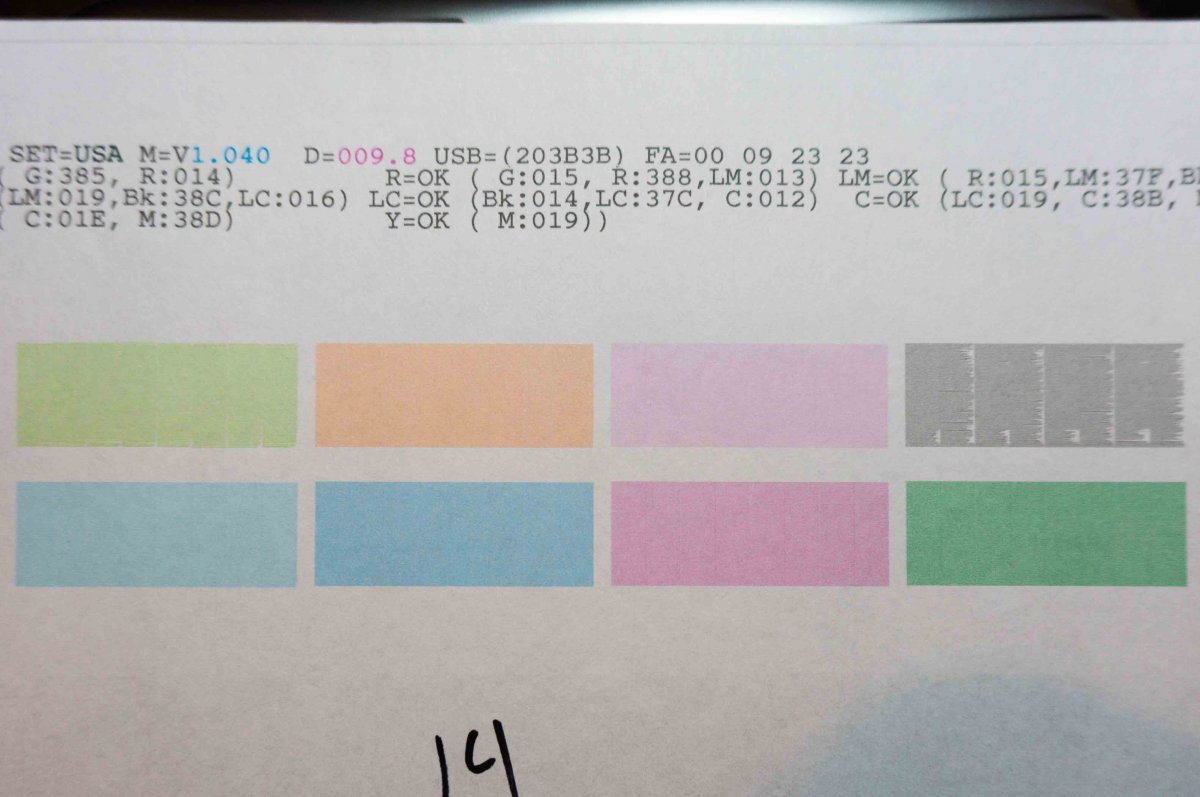
Has anyone else here ever observed similar issues with OCP inks in their Pro9000 MkII? I'm truly running out of ideas here... I was actually considering diluting the black ink a bit to see if it helped, but I'm afraid that may somehow effect the ink chemistry in a negative way. I'm about to just pull the trigger on a set of ink from Precision Colors -- do you all think I might have better luck with that?
Thanks!
Josh
Hi all, I'm new here, and I'm about at my wits' end with my Pixma Pro 9000 MkII and OCP inks.
I've been using OCP ink in this printer since 2011, and I've always had occasional issues with certain very small areas of black 'skipping.' It has gradually gotten more and more irritating to me that I finally decided to try to find the cause.
The cause, I'm quite certain, is the OCP ink itself. In the last 2 weeks I have:
-Cleaned the original print head -- made no difference
-Purchased a brand new print head from Canon -- made no difference
-Flushed all of my tanks more than once -- made no difference
-Bought a whole new set of OCP inks from Rjettek, since my others were a couple years old, and flushed/filled again -- made no difference
I finally decided to just buy an OEM Canon black tank to see if it would fix the rare "skipping," and sure enough, the problem went away almost immediately. To make double-sure, I then took the new Canon tank, flushed it, put some OCP black in it, and tried it again. The exact same skipping returned. I don't think this has anything to do with my filling technique; all the other colors besides black and green work flawlessly and have never given me any issues.
To better describe what's going on: I'm theorizing that this issue may have to do with the viscosity of the black and green inks. The OCP black is thick--much thicker than the other colors, and the green is fairly thick as well. The problem only happens when ink flow is initiated. It's like the flow is slow to get started, but once it's going it works fine. I can print an entire page of black, and it prints flawlessly except for the very beginning of the print. I don't think it's a venting issue--all the vent tracks are perfectly clear, and if I hold a paper towel against the outlet sponge it very quickly saturates with ink.
I've included a couple images that show pretty well what's going on. In the image with the black stripes, if you look at the start of each stripe (top left-hand corner), you can see the black ink fading in, and once it reaches full flow it continues to print properly. After the flow is stopped to step across the white gaps, it has the same flow starting issue again.
The other image is from the Canon Service Tool application. The normal nozzle check pattern in the printer driver ALWAYS comes out perfect, and I suspect that's because it uses a very small dose of ink. However, the test print that is done by the Service Tool is more demanding because it repeatedly starts and stops the ink flow, so the issues with black flow really manifest here. You can also see the same issue but to a much less extent in the green pattern (top-left corner of the image).
Has anyone else here ever observed similar issues with OCP inks in their Pro9000 MkII? I'm truly running out of ideas here... I was actually considering diluting the black ink a bit to see if it helped, but I'm afraid that may somehow effect the ink chemistry in a negative way. I'm about to just pull the trigger on a set of ink from Precision Colors -- do you all think I might have better luck with that?
Thanks!
Josh
Attachments
Last edited: