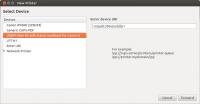MarksReMarks
Newbie to Printing
- Joined
- Mar 11, 2014
- Messages
- 9
- Reaction score
- 7
- Points
- 9
- Printer Model
- Pixma ip4500, Laserjet 1300n
I acquired a free ip4500. After cleaning the head and replacing an empty ink tank it prints well.
(The nozzle check test print matches the example of a good test print I've see on this website.)
I've printed an EEPROM info. page. However, Is there a key somewhere to decoding the iP4500 EEPROM information print page? It's full of abbreviations I don't understand. I don't see an answer in the iP4500 simplified service manual.
-->> My goal is to see if the printer tracking of all ink levels is enabled and the printer will stop when ink runs out. <<--
I'm using Ubuntu 12.04 LTS and so far the status monitor ( cngpijmonip4500 iP4500 ) is not recognizing the printer. Thus, I can't monitor the ink level that way.
I don't want to keep lifting the lid to visually check ink levels as I understand this results in a head cleaning each time.
Thanks,
/Mark
PS: On the EEPROM Info. page; INK_OFF(PBK=0 BK=0 Y=0 M=0 C=0) Says none of the inks have run out?
(Up until now I've used HP printers with Ubuntu Linux.)
(The nozzle check test print matches the example of a good test print I've see on this website.)
I've printed an EEPROM info. page. However, Is there a key somewhere to decoding the iP4500 EEPROM information print page? It's full of abbreviations I don't understand. I don't see an answer in the iP4500 simplified service manual.
-->> My goal is to see if the printer tracking of all ink levels is enabled and the printer will stop when ink runs out. <<--
I'm using Ubuntu 12.04 LTS and so far the status monitor ( cngpijmonip4500 iP4500 ) is not recognizing the printer. Thus, I can't monitor the ink level that way.
I don't want to keep lifting the lid to visually check ink levels as I understand this results in a head cleaning each time.
Thanks,
/Mark
PS: On the EEPROM Info. page; INK_OFF(PBK=0 BK=0 Y=0 M=0 C=0) Says none of the inks have run out?
(Up until now I've used HP printers with Ubuntu Linux.)