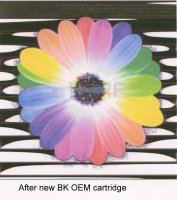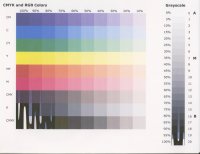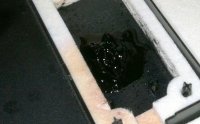- Joined
- Feb 24, 2005
- Messages
- 1,669
- Reaction score
- 182
- Points
- 223
- Location
- North of Boston, USA
- Printer Model
- Canon i9900 (plus 5 spares)
I occasionally get ink above the top sponge while refilling, and that's why I always blow into the end of the serpentine vent path after refilling to push any free ink down into the sponge and out through the exit port. In my experience, lots of free ink above the sponge will sometimes cause a drip out of the print head and potentially cause cross-contamination.That means you have to almost completely fill the sponge compartment, above the sponge, while injecting into the ink compartment. It will spill out the ink compartment refill hole first, no?
To clog the serpentine vent, the ink would have to dry in the channel. When the printer runs its cleaning cycle after the new cart is installed, it should pull enough ink out of the cart to clear out the serpentine path.