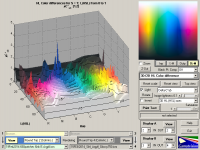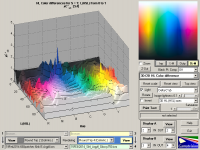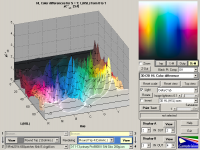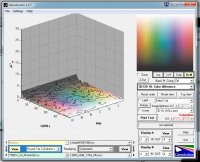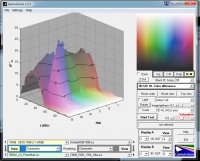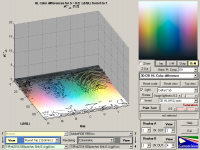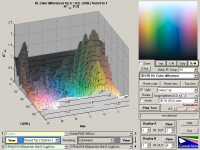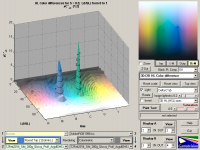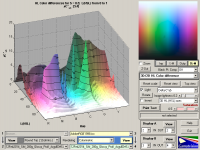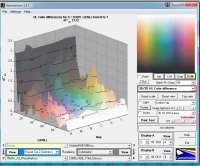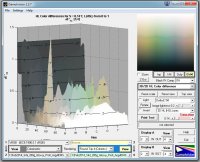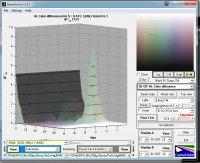RogerB
Print Addict
- Joined
- Sep 27, 2010
- Messages
- 293
- Reaction score
- 315
- Points
- 183
- Location
- S.E. England
- Printer Model
- Epson Pro3880
Yes - more helpful I think because it shows that the anomalies are primarily dark regions rather than "holes". Shows the usefulness of a tool like Gamutvision if you're messing around with profiles. A test print doesn't always show this kind of thing straight away.@RogerB I followed your advice and these two images display the misreading glitches, that show up as holes in the other display, very well. I have set the saturation to 33% roughly where they occur.
in reply to rodbam and The Hat I would just say that messing with profiles from 9 to 5 can work up a very healthy thirst........