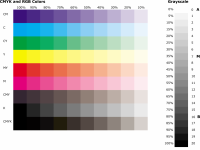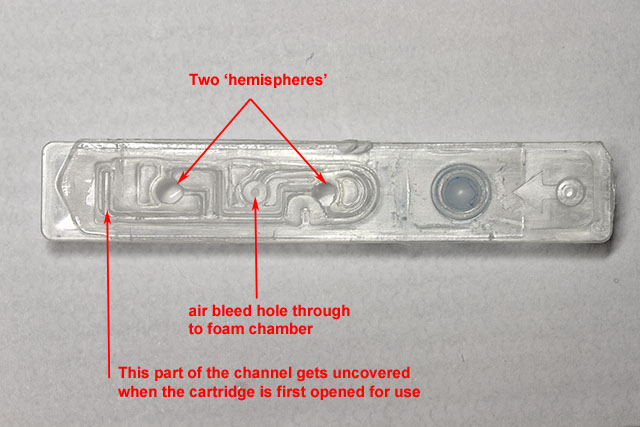Photofan1986
Getting Fingers Dirty
- Joined
- Mar 20, 2010
- Messages
- 65
- Reaction score
- 6
- Points
- 38
- Location
- Brussels, Belgium
- Printer Model
- Canon MP540, IP3000 dead :(
Some of you know I've recently bought a second hand IP5200, which was loaded with almost full OEM carts. Print quality was great. But I decided to refill using octoinkjet inks and top fill method. And that's when my problems began.
I got a couple of spare carts I bought on ebay. I purged them thoroughly and even used Pharmacist's cleaning solution. Then I dried the carts, and filled them properly using top fill method.
The problem I am getting is stripes/lines in the pictures. Colour balance is more or less ok, but printing "finesse" is low. And that is with the exact same settings as with the OEM carts.
Just to make sure, I performed a cleaning cycle, and even a deep cleaning, but the results did not get better. And at last, I put the OEM carts back into the printer, and voilà, quality was back as original.
I suspected that something was wrong with my carts. So I refilled another set of cleaned cart, and got the same results (even a little worse, actually). I was suspecting bad ink flow, and that probably IS the culprit, but I really don't see what I could be doing wrong.
So after flushing the carts with distilled water (and then I tried Pharmacist's solution), I blew into the top refill hole to remove the water. When I started refilling, ink smoothly and rapidly saturated the sponge. But I was suspecting that maybe by blowing into the sponge, I introduced some unwanted air inside. Could that be causing the inadequate ink flow?
So I tried another solution, I washed the cart again using Pharmacist's solution and shook it vigorously until almost no water was inside the sponge. I let it dry overnight, and tried to refill today. Though luck, ink won't flow into the sponge.
So I really don't know at the end of the day. IQ seems sub par, and I know this is due to the carts, and not the printhead, as with the original oem carts, I get great results. But I tried everything I could think of to get proper ink flow, but it seems it's not sufficient.
Do I have unrealistic expectations or am I doing something wrong? I'm really about to give up, and get back to oem crazy expensive carts, because I'm not ready to sacrifice quality.
My last thought is that I think vacuum filling would give me similar results to Canon oem quality, as it is the only one that uses the same procedure, and is not introducing any air into the cart. But that method seems like a mess if you don't have the proper tools.
Any help would be appreciated.




I got a couple of spare carts I bought on ebay. I purged them thoroughly and even used Pharmacist's cleaning solution. Then I dried the carts, and filled them properly using top fill method.
The problem I am getting is stripes/lines in the pictures. Colour balance is more or less ok, but printing "finesse" is low. And that is with the exact same settings as with the OEM carts.
Just to make sure, I performed a cleaning cycle, and even a deep cleaning, but the results did not get better. And at last, I put the OEM carts back into the printer, and voilà, quality was back as original.
I suspected that something was wrong with my carts. So I refilled another set of cleaned cart, and got the same results (even a little worse, actually). I was suspecting bad ink flow, and that probably IS the culprit, but I really don't see what I could be doing wrong.
So after flushing the carts with distilled water (and then I tried Pharmacist's solution), I blew into the top refill hole to remove the water. When I started refilling, ink smoothly and rapidly saturated the sponge. But I was suspecting that maybe by blowing into the sponge, I introduced some unwanted air inside. Could that be causing the inadequate ink flow?
So I tried another solution, I washed the cart again using Pharmacist's solution and shook it vigorously until almost no water was inside the sponge. I let it dry overnight, and tried to refill today. Though luck, ink won't flow into the sponge.
So I really don't know at the end of the day. IQ seems sub par, and I know this is due to the carts, and not the printhead, as with the original oem carts, I get great results. But I tried everything I could think of to get proper ink flow, but it seems it's not sufficient.
Do I have unrealistic expectations or am I doing something wrong? I'm really about to give up, and get back to oem crazy expensive carts, because I'm not ready to sacrifice quality.
My last thought is that I think vacuum filling would give me similar results to Canon oem quality, as it is the only one that uses the same procedure, and is not introducing any air into the cart. But that method seems like a mess if you don't have the proper tools.
Any help would be appreciated.