Lea7
Print Lurker
- Joined
- Feb 16, 2014
- Messages
- 4
- Reaction score
- 0
- Points
- 2
- Location
- Greece
- Printer Model
- canon pixma ip4000
Hi all.
I'm new to this forum and I seek help on the following problem. My good old trusted ip4000 which I've had since 2006 was fine -believe it or not!- until only a few weeks ago. I would like to know if it can be saved and if the cost of saving it is worth it, or if I need to get a new printer. I realize that those old printers are way better than the the newer ones but I'm not a heavy user and print mostly b&w/color documents on plain paper.
Here's the timeline of my problems:
- At first it wouldn't print Yellow.
- Having no clue as to what to do I followed some advice on youtube and rinsed the printhead under the tap -I have a filter. (I have no idea if this was good or …awful advice.)
- The yellow came back but colors looked "smudged"
- Over the next days I kept rinsing and at one point I left the printhead in water overnight.
- A few days ago I noticed that all colors print fine except the PGBK which now doesn't print at all. First it was gone, then a bit of black came back, now nothing.
I have always used Canon ink tanks, I had never heard of refilling…. Silly me… Oh, well, live & learn.
Another possibly important piece of info is that the printer has never given a warning of printhead malfunction or anything else for that matter, no orange flashes -ever. The only thing I noticed a few weeks ago was "cannot print properly due to printhead overheated" or something like that. Not knowing what that meant I kept printing but at some point got worried, did some research and found that this is due to ink not passing through the head. So I stopped printing and have only printed test pages ever since.
Thanks for any info/help,
Lea
Here's a scan of my latest test page:
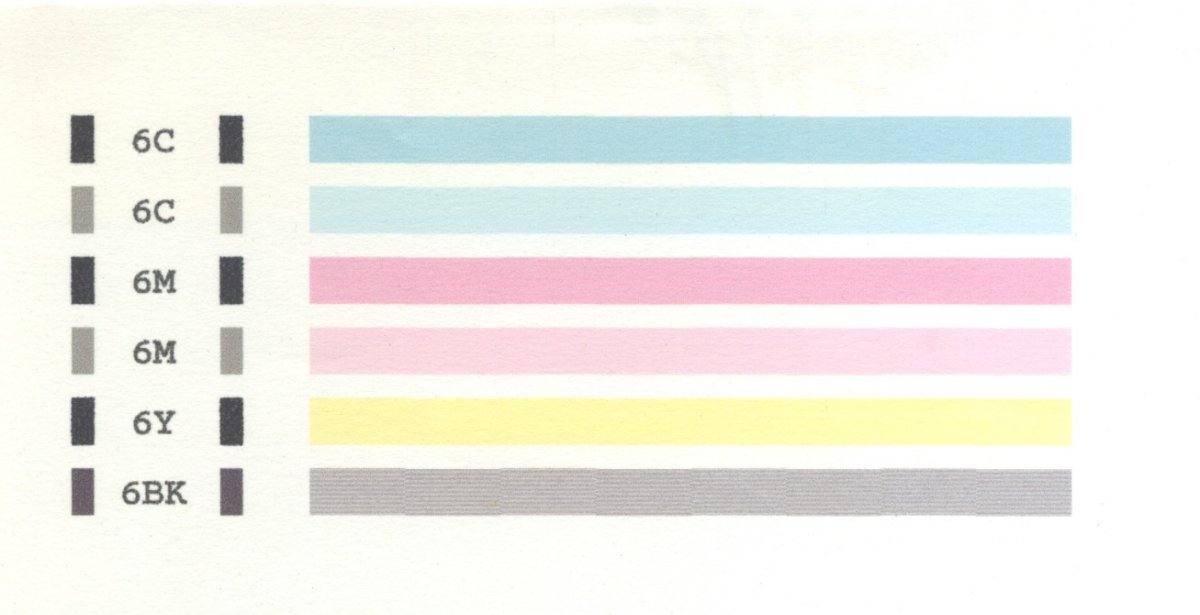
I'm new to this forum and I seek help on the following problem. My good old trusted ip4000 which I've had since 2006 was fine -believe it or not!- until only a few weeks ago. I would like to know if it can be saved and if the cost of saving it is worth it, or if I need to get a new printer. I realize that those old printers are way better than the the newer ones but I'm not a heavy user and print mostly b&w/color documents on plain paper.
Here's the timeline of my problems:
- At first it wouldn't print Yellow.
- Having no clue as to what to do I followed some advice on youtube and rinsed the printhead under the tap -I have a filter. (I have no idea if this was good or …awful advice.)
- The yellow came back but colors looked "smudged"
- Over the next days I kept rinsing and at one point I left the printhead in water overnight.
- A few days ago I noticed that all colors print fine except the PGBK which now doesn't print at all. First it was gone, then a bit of black came back, now nothing.
I have always used Canon ink tanks, I had never heard of refilling…. Silly me… Oh, well, live & learn.
Another possibly important piece of info is that the printer has never given a warning of printhead malfunction or anything else for that matter, no orange flashes -ever. The only thing I noticed a few weeks ago was "cannot print properly due to printhead overheated" or something like that. Not knowing what that meant I kept printing but at some point got worried, did some research and found that this is due to ink not passing through the head. So I stopped printing and have only printed test pages ever since.
Thanks for any info/help,
Lea
Here's a scan of my latest test page:

