KasperDM
Getting Fingers Dirty
- Joined
- Jan 26, 2019
- Messages
- 33
- Reaction score
- 17
- Points
- 45
- Location
- Brussels, Belgium
- Printer Model
- Canon IP4500,HP Deskjet 1000,
Dear all,
Hope your printing goes well!
Small request for experience here: I just printed a monochrome image from Photoshop through Canon Print Studio Pro (black and white modus) and I notice red dots on certain parts of the image. Printed on Canon Pro Platinum paper. Would anyone have a clue how that is possible or what can be done to solve this?
(Part of me was smiling though, remembering the unpredictability of darkroom work and how much this resembles that ol' timey feeling).
All the best, thank you very much for your thoughts,
Kasper
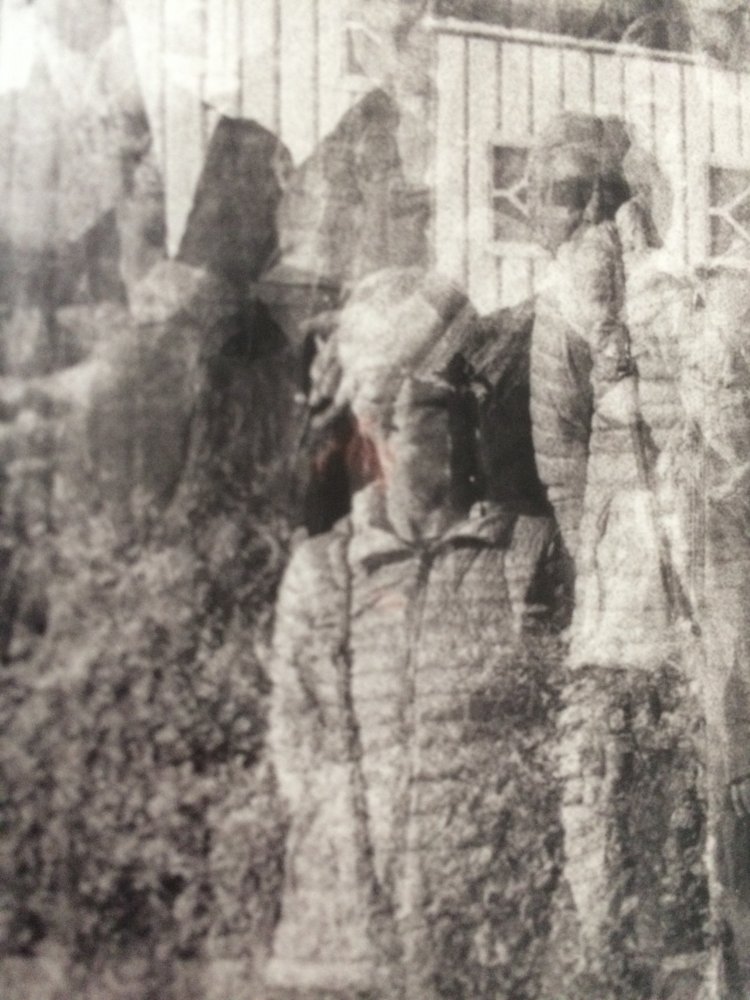
Hope your printing goes well!
Small request for experience here: I just printed a monochrome image from Photoshop through Canon Print Studio Pro (black and white modus) and I notice red dots on certain parts of the image. Printed on Canon Pro Platinum paper. Would anyone have a clue how that is possible or what can be done to solve this?
(Part of me was smiling though, remembering the unpredictability of darkroom work and how much this resembles that ol' timey feeling).
All the best, thank you very much for your thoughts,
Kasper
