- Joined
- Jan 4, 2012
- Messages
- 1,675
- Reaction score
- 1,308
- Points
- 277
- Location
- UK
- Printer Model
- Canon Pro9000 II
I came across a method of generating endless printer test images, which may even please (or displease, I don't care) The Hat. Try this on your printer. Ghastly isn't it.
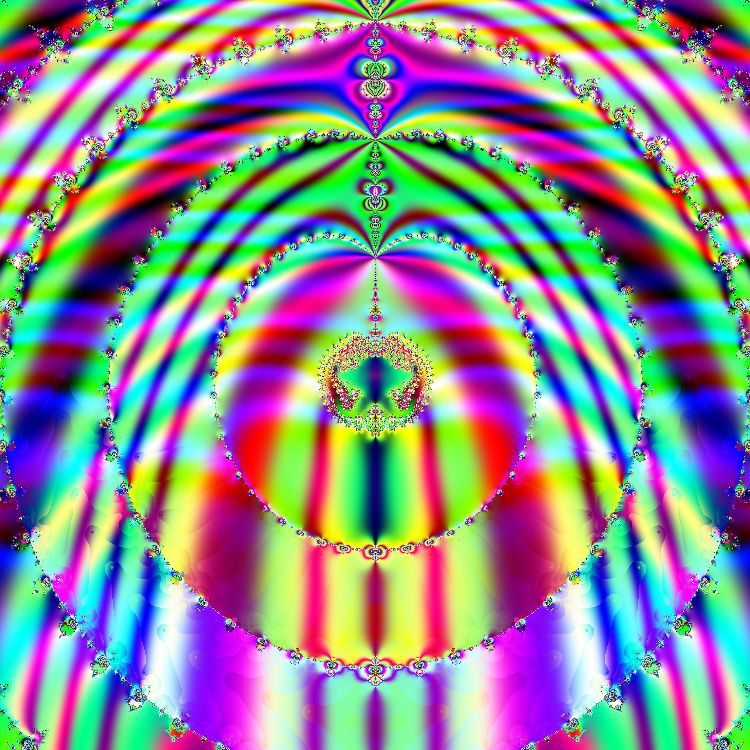
Last edited:


 ............
............